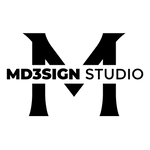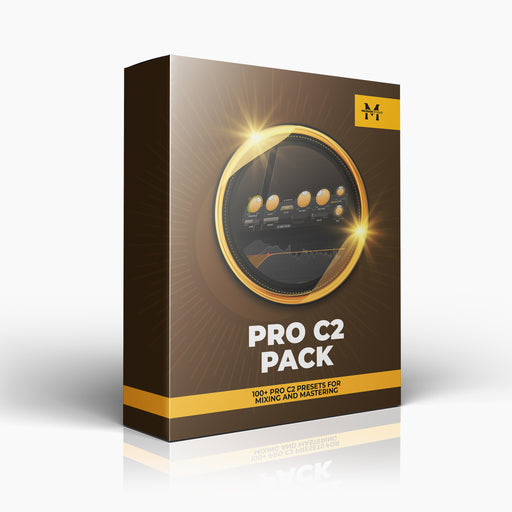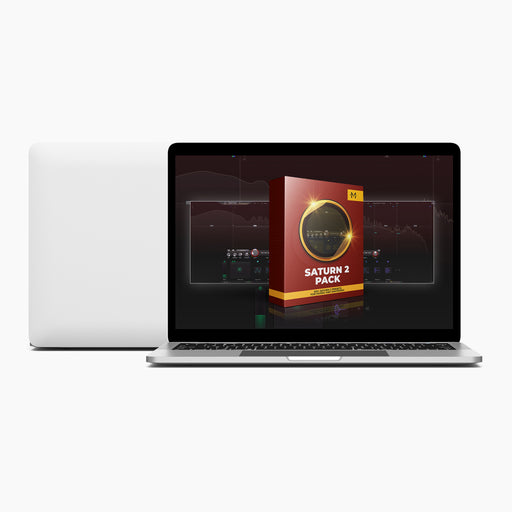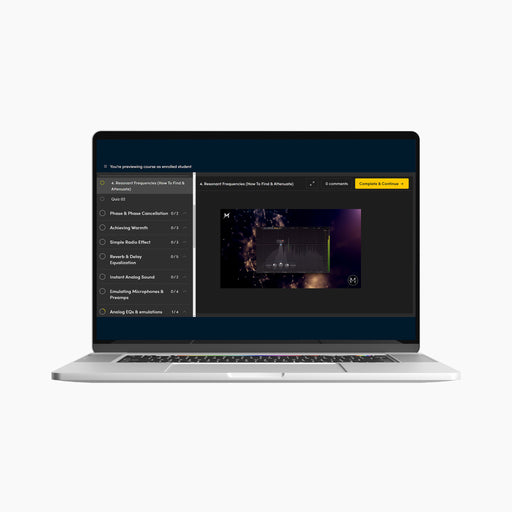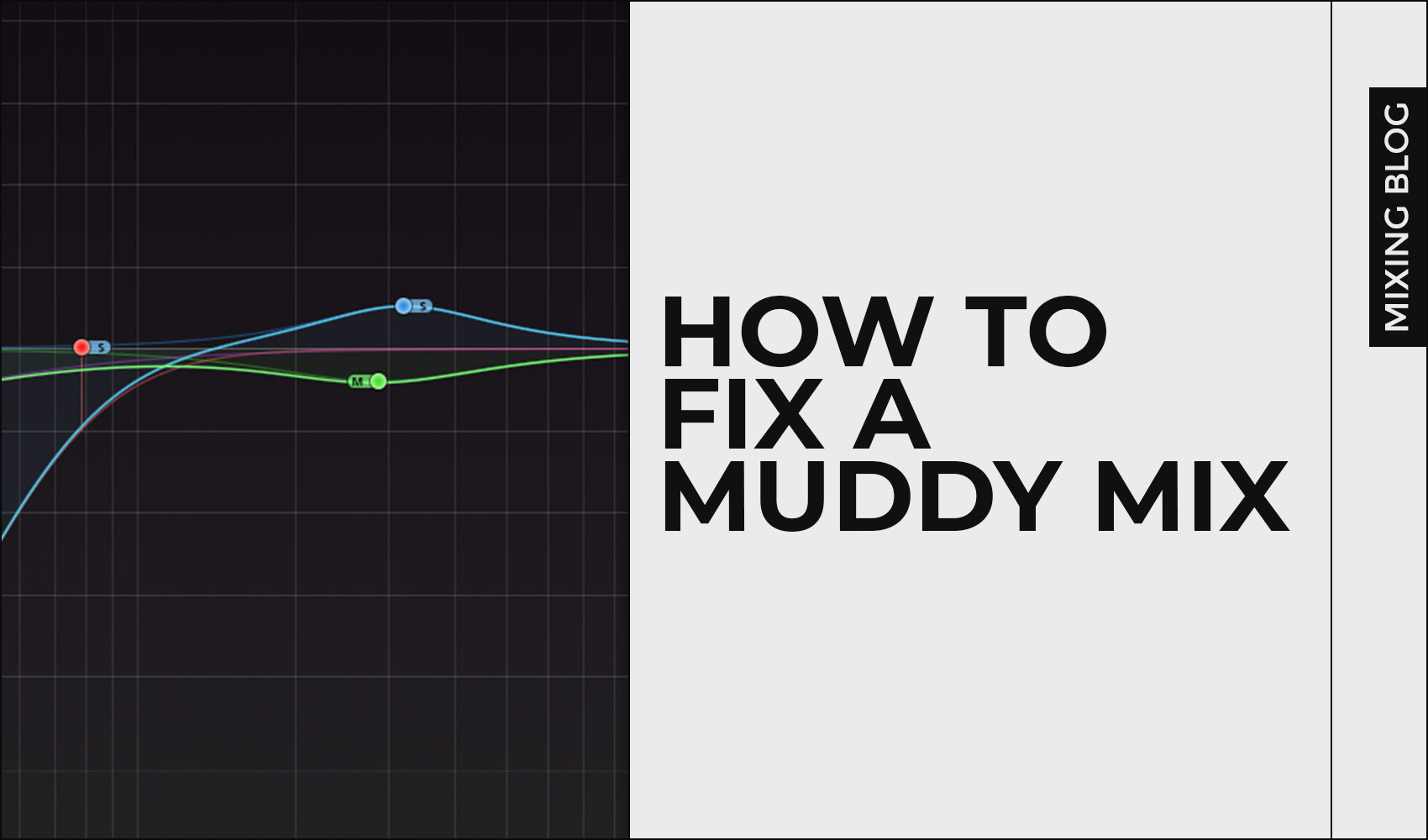
How To Fix a MUDDY Mix?!
Did anyone tell you that your mix sounds "muddy"? The first time you heard that, you were probably like "Muddy? How can my mix be muddy? What does that mean?". So, let us educate about that and explain some ways to fix it.
In this blog post, my goal is to first explain what is mud in mixing, and then how to properly fix is using some efficient techniques.

What is "Mud" and what determines "Muddy" mixes?
A "muddy" mix refers to the instruments that get jumbled up together which results in overlapping between different frequencies usually in the mid range. However, that can happen in lower or higher mid range frequencies too.
To simply explain, "muddy" means a lack of clarity and definition with bad separation between certain instruments in the mix. This means that this certain frequency range gets over-filled or over-saturated with too many frequencies/energy.

What frequency range gets "muddy"?
In terms of "mud", the frequencies that usually tend to become muddy can be located mainly between 150-500Hz range on the frequency spectrum. However, I don't usually advice to stick to strict values, so know that mud could maybe happen even beyond this frequency range I mentioned.
Fixing a "muddy" mix
Before we actually dive into different solutions for muddy mixes, let me tell you something you must know before even thinking about fixing a muddy mix.
If mud happened in mixing stage, the first thing you should think about is where that came from. So, avoid going straight for an EQ and cutting on the Mix Bus channel. That won't help in all cases.
To identify mud, isolate certain instrument/vocal groups (buses) and play them. If you play a single instrument/vocal, you won't be able to identify mud since it won't happen unless all the instruments/vocals play.
Now, once I cleared that up, let's jump into different ways to treat & prevent muddiness in your mixes/masters.
Narrow Low End

FabFilter Pro Q3 - A solution for many problems (if used correctly)
150-500Hz

Complementary Equalization

Dynamic EQ

Dynamic EQ Sidechain

Mid/Side EQ

Intelligent solutions

High-pass Filter (Be careful)

Conclusion:
Using an EQ to your advantage is crucial to make the mixes and masters sound commercial ready & professional overall. Master the art of equalization with us by getting our EQ Masterclass that features over 5 hours of video lessons. From beginner to pro!If you want to add a recommendation for the future blog post and get featured on, feel free to reach to our DM on Instagram or use our e-mail address: marko@md3sign.com
Learn more from our best-sellers!
-
Pro C2 Presets Pack
Original price $34.99Original price $34.99 - Original price $34.99Original price $34.99Current price $17.50$17.50 - $17.50Current price $17.50Presenting long-awaited "Pro C2 Presets Pack" - The Exceptional FabFilter Pro C2 presets to completely change the way you approach dynamics treatme...
View full detailsOriginal price $34.99Original price $34.99 - Original price $34.99Original price $34.99Current price $17.50$17.50 - $17.50Current price $17.50Save 50% -
Saturn 2 Presets Pack
Original price $34.99Original price $34.99 - Original price $34.99Original price $34.99Current price $17.50$17.50 - $17.50Current price $17.50Presenting "Saturn 2 Presets Pack" - The Mind-Blowing FabFilter Saturn 2 presets to completely change the way you approach saturation on your mixes...
View full detailsOriginal price $34.99Original price $34.99 - Original price $34.99Original price $34.99Current price $17.50$17.50 - $17.50Current price $17.50Save 50% -
Presets Bundle
Original price $140.00Original price $140.00 - Original price $140.00Original price $140.00Current price $64.99$64.99 - $64.99Current price $64.99This Bundle Deal includes: Pro C2 Preset PackSaturn 2 Preset PackPro MB Preset PackEQ Preset Pack
Original price $140.00Original price $140.00 - Original price $140.00Original price $140.00Current price $64.99$64.99 - $64.99Current price $64.99Save 54% -
EQ + Compression Bundle
Original price $199.99Original price $199.99 - Original price $199.99Original price $199.99Current price $125.00$125.00 - $125.00Current price $125.00This Bundle Deal includes: The Art Of Compression:260+ pages of detailed explanationsBeginner to ProGraphic illustrationsSecret techniques used by ...
View full detailsOriginal price $199.99Original price $199.99 - Original price $199.99Original price $199.99Current price $125.00$125.00 - $125.00Current price $125.00Save 37% -
EQ Masterclass
Original price $100.00 - Original price $100.00Original price$100.00$100.00 - $100.00Current price $100.00Beginner to Pro lessons Everything you don't understand about Equalization is explained through 5h+ long Masterclass split in 28 well edited video...
View full detailsOriginal price $100.00 - Original price $100.00Original price$100.00$100.00 - $100.00Current price $100.00