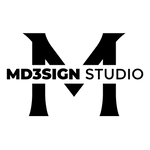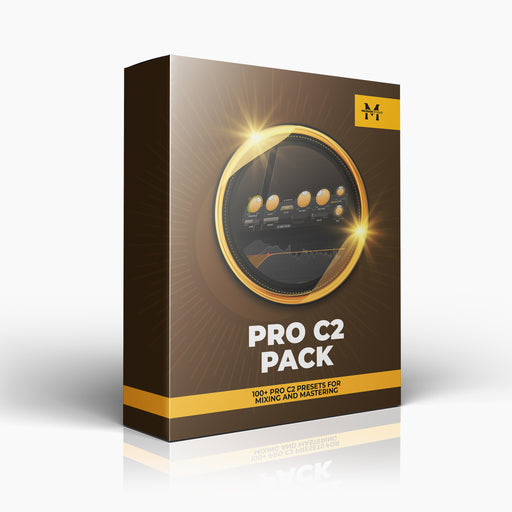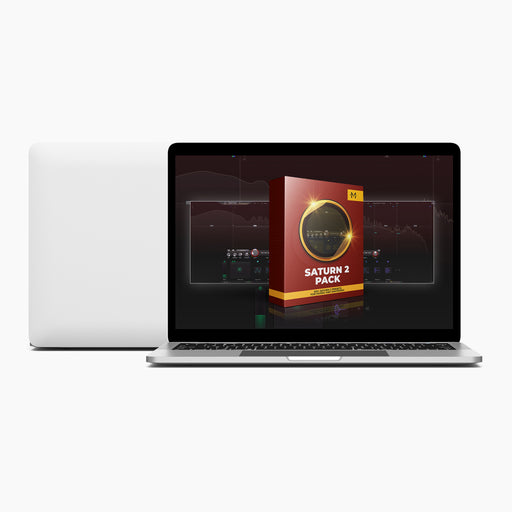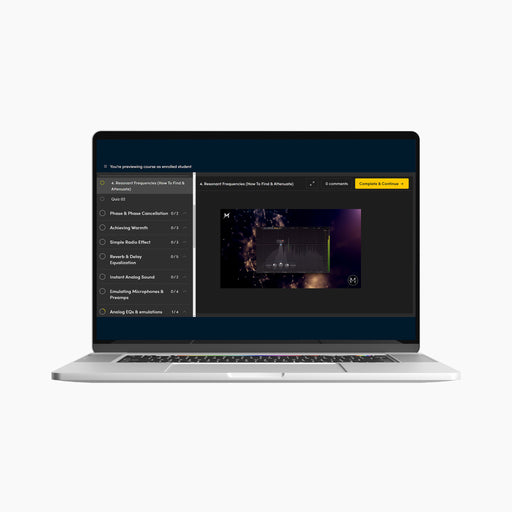7 Tips For LOUDER Masters! 🔥
Wondering how to make your masters sound big, open and loud overall? You struggle to make them louder without introducing distortion and making everything sounding lifeless? I got your back!
In this blog, I'll be showing you how to make your masters much louder, clear and open without introducing distortion or any other unwanted artifacts. But, remember that it's not all about loudness. It's about quality.

Tip 1: Phase Rotation
One of the first processes I do when I'm mastering a track is checking the phase relation and if there are some phasing issues within the track itself. To do my checks, I'm using Izotope RX which enables me to engage Phase Tool in order to let it analyze and suggest me possible fixes, of course if there are any fixes needed.
Have in mind that it is not necessary to always fix phase if there are no fixed needed. There are many situations where I didn't have to do anything in terms of phase relation fixes. Don't fix something you don't need to fix.
Izotope RX is also very useful when I want to remove possible hissings, buzzes or other possible noises that can occur within the track. It features a bunch of useful tools for those purposes.

Tip 2: Channel Linking
If you're using FabFilter Pro L2 for limiting purposes, try turning off channel linking feature. By putting those at low values, you can achieve much louder masters, but with a risk of distortion. To avoid distortion, my advice is to carefully listen and A/B results with & without this feature on.
By switching this feature all the way to 0%, you tell your limiter to individually limit your Left and Right channel of the stereo signal.

Tip 3: FabFilter Pro L2 as a CLIPPER
Pro L2 is one of the best sounding clippers when you actually make it work like a clipper. As soon as I tried, I got very impressed and started using it in my masters!
Here are the settings I used:
1. Allround mode
2. 0ms lookahead
3. Slowest possible attack
4. Fastest possible release
5. Channel linking off
6. 8x oversampling (go higher if your PC can handle it)
7. -1dB output (-0.5 also works fine)
8. True peak limiting off

Tip 4: Clipper + Maximizer COMBO
If you're workijng with a mix that has a lot of high peaks, you'll have troubles reaching desired loudness. For that purpose, we're first going to use a soft clipper to shape those peaks which is going to help us push the mix much further without introducing distortion.
Next, I'm using Ozone 5 Maximizer to achieve loudness. I went for IRCIII mode since that's the one I prefer, set the margin to -0.5, and I lowered the threshold until I'm satisfied. As you can see, there's up to 1.5dB of gain reduction only, thanks to our clipping before limiting/maximizing.

Tip 5: Inflator
A great way to achieve loudness and more detail in mastering is using Inflator by Sonnox Oxford. This processor is as simple as using a few faders to determine the exact amount of processing you want. Just make sure you gain-match for the best results.
This plugin may look simple and pretty straight forward, but it's so powerful.
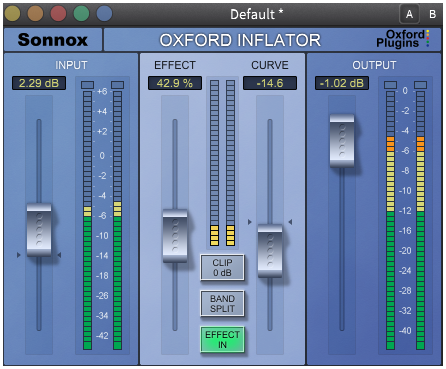
Tip 6: Expansion & Limiting COMBO
I first used FabFilter Pro G which is a gate, but in Upward mode which works basically like an expander just before my final limiter to expand the dynamic range.
People usually ask me "Why would I compress and then expand my dynamic range? I can just take off my compress". True, but that won't sound the same and your signal will become inconsistent again. The best way to hear for yourself is to try doing that.
I also like to out this expander in between two limiters. So, one limiter would be used to bring the level up, then this expander and then my final limiter just to have everything under 0dB.

Tip 7: Serial Limiting
Serial limiting is a great way to achieve loudness. Basically, you're going to split the gain reduction between two limiters.
For example, if there's 2.5dB of gain reduction, you can engage one limiter to push around 1dB and another one 1.5dB of gain reduction. This results in a much more natural sounding limiting than with one limiter.

Master The Art Of EQUALIZATION with Md3sign Studio:
With EQ MASTERCLASS you will:
- Learn all the necessary fundamentals of music equalization
- Understand why is equalization important
- Learn how to use equalization as your biggest weapon for powerful mixes
- Attend Beginner to Pro lessons (5+ hours of video content)
- Test your knowledge after each lesson through quizzes
- Learn advanced EQ tricks used by pros
- Receive unique EQ presets made during the classes
- Receive 160+ pages EQ Book
Learn more from our best-sellers!
-
Pro C2 Presets Pack
Original price $34.99Original price $34.99 - Original price $34.99Original price $34.99Current price $17.50$17.50 - $17.50Current price $17.50Presenting long-awaited "Pro C2 Presets Pack" - The Exceptional FabFilter Pro C2 presets to completely change the way you approach dynamics treatme...
View full detailsOriginal price $34.99Original price $34.99 - Original price $34.99Original price $34.99Current price $17.50$17.50 - $17.50Current price $17.50Save 50% -
Saturn 2 Presets Pack
Original price $34.99Original price $34.99 - Original price $34.99Original price $34.99Current price $17.50$17.50 - $17.50Current price $17.50Presenting "Saturn 2 Presets Pack" - The Mind-Blowing FabFilter Saturn 2 presets to completely change the way you approach saturation on your mixes...
View full detailsOriginal price $34.99Original price $34.99 - Original price $34.99Original price $34.99Current price $17.50$17.50 - $17.50Current price $17.50Save 50% -
Presets Bundle
Original price $140.00Original price $140.00 - Original price $140.00Original price $140.00Current price $64.99$64.99 - $64.99Current price $64.99This Bundle Deal includes: Pro C2 Preset PackSaturn 2 Preset PackPro MB Preset PackEQ Preset Pack
Original price $140.00Original price $140.00 - Original price $140.00Original price $140.00Current price $64.99$64.99 - $64.99Current price $64.99Save 54% -
EQ + Compression Bundle
Original price $199.99Original price $199.99 - Original price $199.99Original price $199.99Current price $125.00$125.00 - $125.00Current price $125.00This Bundle Deal includes: The Art Of Compression:260+ pages of detailed explanationsBeginner to ProGraphic illustrationsSecret techniques used by ...
View full detailsOriginal price $199.99Original price $199.99 - Original price $199.99Original price $199.99Current price $125.00$125.00 - $125.00Current price $125.00Save 37% -
EQ Masterclass
Original price $100.00 - Original price $100.00Original price$100.00$100.00 - $100.00Current price $100.00Beginner to Pro lessons Everything you don't understand about Equalization is explained through 5h+ long Masterclass split in 28 well edited video...
View full detailsOriginal price $100.00 - Original price $100.00Original price$100.00$100.00 - $100.00Current price $100.00