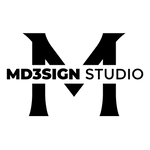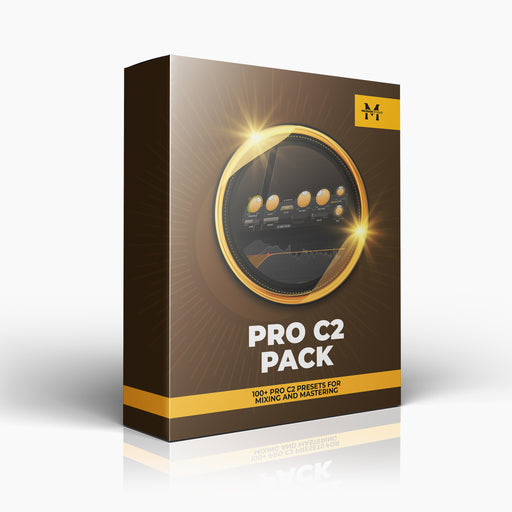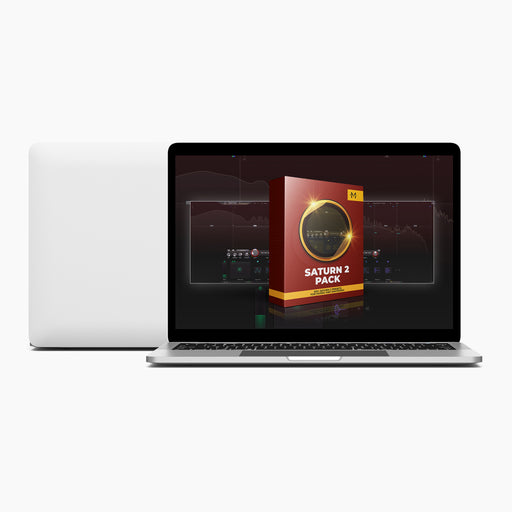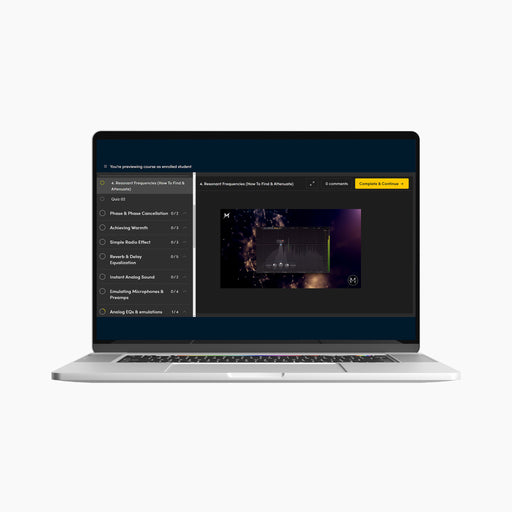THE BEST TOOLS To Suppress a Background Noise
If you're constantly searching for noise suppression tools that ACTUALLY WORK, then look no more, since in this blog I'll solve that problem for you. What if I tell you that there's a company and a team of professionals, veterans, that make plugins exclusively designed for noise suppression? The company I'm referring to is the one and only CEDAR Audio.
Besides being highly awarded for their work, CEDAR Audio continuously delivers exceptional tools, where some of them are based on CEDAR Quantum Technology, which I'm about to explain why it's so special in this blog.
The topics we're going to cover:
1. What sets CEDAR Audio apart?
2. Why Noise creates Problems in Audio Recordings?
3. DNS One
4. VoicEX 2
5. Screen Vox
6. Stage Vox
7. Conclusion
1. What sets CEDAR Audio Apart?

Unlike traditional companies, CEDAR Audio works a bit differently since their primary focus is on delivering top-tier quality regarding both studio and live performance. When I think about CEDAR Audio, my first thoughts are about their noise suppression tools like the ones you'll see in this blog, but also the way they make them.
Usually, when a plugin is good it's CPU heavy and causes a lot of latency, right? Well, that's where CEDAR Audio steps in and proves all of our wrong. Their plugins are top-tier, no question about that, but some of them operate with their own unique CEDAR Quantum Technology. Now, what is that?
CEDAR Quantum Technology guarantees you near-zero latency, which means that their noise suppression tools won't cause a loss of lip sync, so they're perfectly suitable for live performance, tracking and studio recording.
On top of this, the CPU usage is minimal, which means that you can use as much instances as you want within a session without overloading your device.
2. Why Noise Creates Problems in Audio Recordings

-
It potentially reduces Clarity and Intelligibility: If you have a lot of noise in your recordings, the chances of losing that clarity and professional sound are very high.
-
Degrades Audio Quality: Hisses, Hums, or Buzzes are very common noises and factors that can completely damage your recordings and make them unusable.
-
Distracts listeners from the Primary Content: As a listener, it's very unpleasant to listen to noisy recordings and you'll be likely stopping that song/recording to prevent yourself from listening to bad quality content. That's the truth.
-
Makes tasks such as Equalization, Compression and further processing significantly harder: Imagine having to work with a noisy recordings... an impossible task since no matter how good you EQ, compress, saturate... that noise will still be there bothering you and messing up everything within the mix.
-
Creates a Fatigue: Try listening to noisy recording for more than 5 minutes... you'll notice how tired your ears become of trying to figure out why is that noise there.
3. DNS One
This plugin represents a great emulation of their hardware DNS series that are very well known in the audio industry for the incredible dialogue clean-ups.
DNS One is powered by CEDAR Quantum Technology, so it ensures that it won't cause sync problems and get in the way.
This tool allows you to control the level of noise for various bands, or you can select "LEARN" and it'll adapt to your audio signal.
DNS One is capable of suppressing excessive reverberation, traffic noise, ambient sounds and that tape hiss from older recordings.

4. VoicEX 2
You may heard about the first version named "VoicEX", which got very popular in a very short period of time, but this is their improved version named "VoicEX 2" that shows remarkable results with minimal effort.
You possibly expected it to have many different controls, but you'll find just two - one to determine the loudness of the background, and the other to control the loudness of the speech - simple as that.
Reduce the bottom "Noise" knob to make noise and excessive reverb go away, or reduce the upper "Voice" knob to vanish the voices - it's your personal choice... or you can increase either to emphasize that part of the signal.

5. ScreenVox
ScreenVox is a dedicated plugin for the spoken word which also ensured near-zero latency thanks to CEDAR Quantum Technology.
You can use ScreenVox in all scenarios including live sound, broadcasting, podcasting, post-production and archiving since this tools offers world-class performance. Famously used for podcasts, YouTube videos, documentaries, dramas and even next year's highest grossing movies.
How to use it?
- Start by tweaking the ATTENUATION knob to taste
- Adjust the FOCUS control to determine how ScreenVox responds to noise elements
- Adjust the BIAS control to fine-tune the process to retain the natural sound of the voice
- Finally, optimize the ATTENUATION to clean it all up

6. StageVox
StageVox is designed for singers, but also great for mastering.
Not only does it reduce noise, it also suppresses excessive reverb and it's so efficient that you can run as many instances as you need. It's also based on CEDAR Quantum Technology which is essential if you want to eliminate noise when working with live sound and tracking on a set or in the studio.
How to use it?
- Start by dialing-in the ATTENUATION knob to taste
- Adjust the FOCUS control to determine how StageVox responds to noise elements
- Adjust the AMBIENCE control to choose how much natural ambience is retained in the output
- Finally, optimize the ATTENUATION to clean it all up

7. Conclusion & Personal Thoughts
I've been using CEDAR Audio's tools for quite a while now and they didn't disappoint me at all! I started questioning myself constantly "Why didn't someone tell me about this earlier?" - so you get it how good tools they make, especially the ones for noise suppression.
As a business owner and an educator online, having no noisy recordings is highly important for me. So, I used a traditional hardware gate within my system, but guess what? I'm about to sell that gate of mine since CEDAR Audio replaced it effortlessly and the recording sound way, WAY cleaner that before.
My honest recommendation is to check CEDAR Audio and their tools out - you won't be disappointed. Let me know your thoughts on them!
Learn more from our best-sellers!
-
Pro C2 Presets Pack
Original price $34.99Original price $34.99 - Original price $34.99Original price $34.99Current price $17.50$17.50 - $17.50Current price $17.50Presenting long-awaited "Pro C2 Presets Pack" - The Exceptional FabFilter Pro C2 presets to completely change the way you approach dynamics treatme...
View full detailsOriginal price $34.99Original price $34.99 - Original price $34.99Original price $34.99Current price $17.50$17.50 - $17.50Current price $17.50Save 50% -
Saturn 2 Presets Pack
Original price $34.99Original price $34.99 - Original price $34.99Original price $34.99Current price $17.50$17.50 - $17.50Current price $17.50Presenting "Saturn 2 Presets Pack" - The Mind-Blowing FabFilter Saturn 2 presets to completely change the way you approach saturation on your mixes...
View full detailsOriginal price $34.99Original price $34.99 - Original price $34.99Original price $34.99Current price $17.50$17.50 - $17.50Current price $17.50Save 50% -
Presets Bundle
Original price $140.00Original price $140.00 - Original price $140.00Original price $140.00Current price $64.99$64.99 - $64.99Current price $64.99This Bundle Deal includes: Pro C2 Preset PackSaturn 2 Preset PackPro MB Preset PackEQ Preset Pack
Original price $140.00Original price $140.00 - Original price $140.00Original price $140.00Current price $64.99$64.99 - $64.99Current price $64.99Save 54% -
EQ + Compression Bundle
Original price $199.99Original price $199.99 - Original price $199.99Original price $199.99Current price $125.00$125.00 - $125.00Current price $125.00This Bundle Deal includes: The Art Of Compression:260+ pages of detailed explanationsBeginner to ProGraphic illustrationsSecret techniques used by ...
View full detailsOriginal price $199.99Original price $199.99 - Original price $199.99Original price $199.99Current price $125.00$125.00 - $125.00Current price $125.00Save 37% -
EQ Masterclass
Original price $100.00 - Original price $100.00Original price$100.00$100.00 - $100.00Current price $100.00Beginner to Pro lessons Everything you don't understand about Equalization is explained through 5h+ long Masterclass split in 28 well edited video...
View full detailsOriginal price $100.00 - Original price $100.00Original price$100.00$100.00 - $100.00Current price $100.00