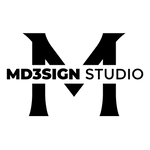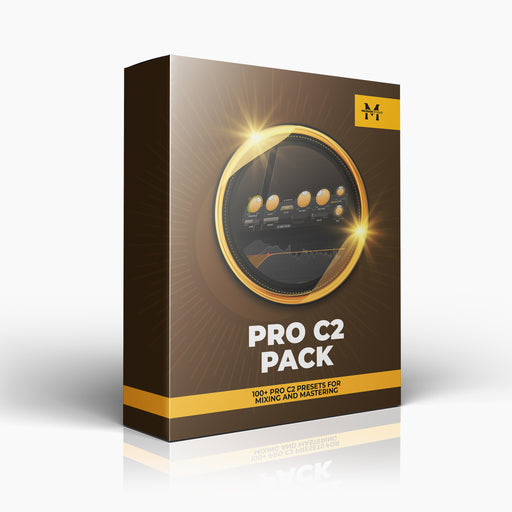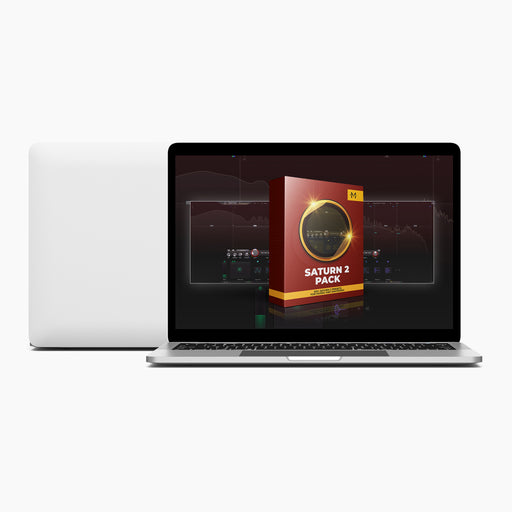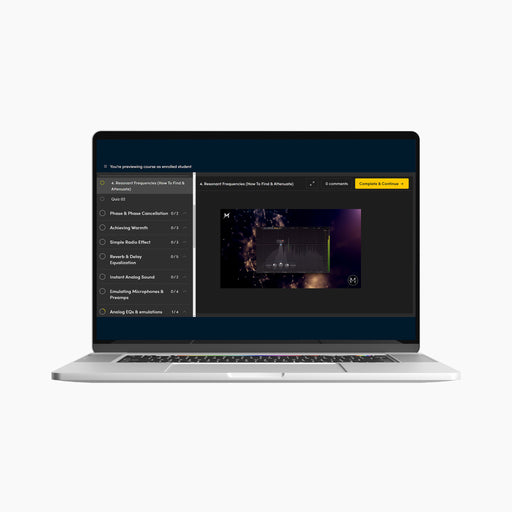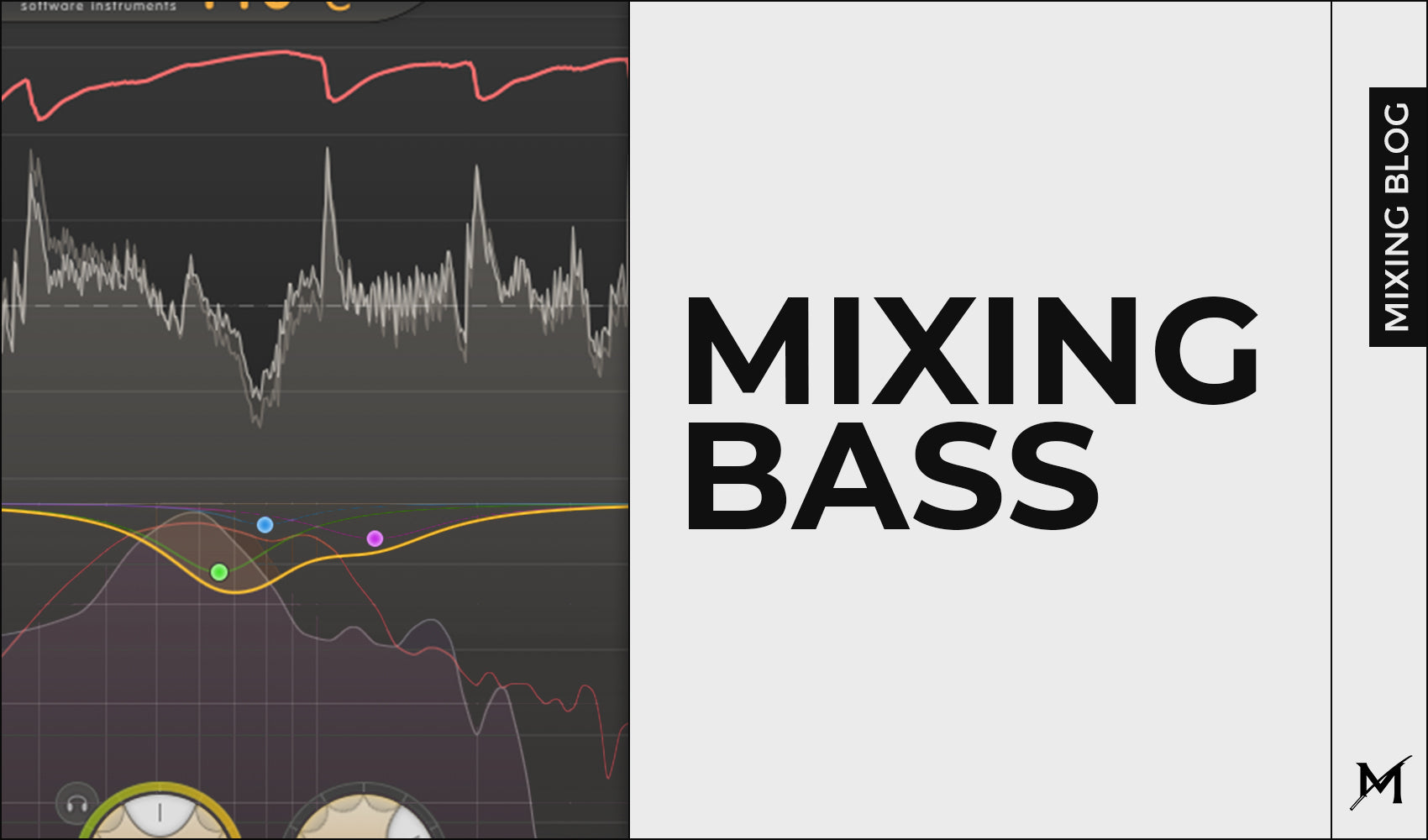
Mixing Bass: How to get a clean sounding BASS!
Let's talk about bass. We can all agree the bass is one of the hardest instruments to mix and get right since it carries the most amount of power within its frequency range. However, can we still achieve a great sounding bass with plugins only (no analog processing)?
Here are the techniques we'll be discussing in this blogpost (this is not a mixing chain):
1. FabFilter Pro Q3 (Fixing overlapping/masking)
2. FabFilter Pro C2 (Compression)
3. FF Saturn / Slate's VTM / Acustica's Dynamic Saturator (Saturation)
4. FabFilter Pro Q3 (Narrowing the bass & amplifying wanted frequencies)
5. FabFilter Pro MB (Removing noise)
6. FabFilter Pro C2 (Sidechaining)
7. Slate Digital Fresh Air (Bass Bus)
Please consider that these are not a must or strict processors & values! This is my vision of mixing the basses I usually work with, so my goal is to help some of you to make your bass sound better.
As you can see, there are a lot of plugins from FabFilter plugin company. Have in mind that I don't use them always! I mainly use them for visual presentation of what I'm doing, and I also use them quite often in my work. I use various processors that I'll surely mention in more blogs. For now, let's stick with some of these.

Click here to enroll to our EQ Masterclass
Technique 1: Fixing overlapping / masking

This requires careful listening and good judgements to get right.
Technique 2: Compression

Go easy with compression first and then exaggerate. It can easily destroy the bass if not used correctly.
In this example, I used a FabFilter Pro C2 with higher ration (6:1), medium-slow attack and slightly slower release (to control the sustain of my notes). 3-6dB of gain reduction is absolutely enough for this purpose.
To get even extra, try using 1176 with fast attack, fast release or LA-2A when compressing your bass. Both work & sound great!
Technique 3: Saturation

In this case I used FabFilter Saturn, but you can also try using Slate Digital VTM or Acustica's Dynamic Saturator
Technique 4: Narrowing the bass & amplifying wanted frequencies

You don't have to strictly use a high-pass filter for this. As you can see, I used a low shelf filter on my side channel to narrow the bass' stereo field.
Try also experimenting with different processing modes to your liking.
Technique 5: Removing noise

A multiband compressor will do a great job for this.
Consider that this is not necessary in every single recording, but if you experience this problem, try this solution in your session.
Technique 6: Sidechaining

We went for FabFilter Pro C2 as our sidechain compressor.
Technique 7: Bass Bus Trick

Free plugin: Slate Digital - Fresh Air.
Conclusion:
Consider that there are countless of other ways to process your bass and make it sound great. These were some of the techniques I personally use and I also saw many other engineers use them too. You're very free to disagree and use your own methods which I respect. Everyone has their way of working and adapting the sound to what they're aiming for, so do I.
If you want to add a recommendation for the future blog post and get featured on, feel free to reach to our DM on Instagram or use our e-mail address: marko@md3sign.com
Learn more from our best-sellers!
-
Pro C2 Presets Pack
Original price $34.99Original price $34.99 - Original price $34.99Original price $34.99Current price $17.50$17.50 - $17.50Current price $17.50Presenting long-awaited "Pro C2 Presets Pack" - The Exceptional FabFilter Pro C2 presets to completely change the way you approach dynamics treatme...
View full detailsOriginal price $34.99Original price $34.99 - Original price $34.99Original price $34.99Current price $17.50$17.50 - $17.50Current price $17.50Save 50% -
Saturn 2 Presets Pack
Original price $34.99Original price $34.99 - Original price $34.99Original price $34.99Current price $17.50$17.50 - $17.50Current price $17.50Presenting "Saturn 2 Presets Pack" - The Mind-Blowing FabFilter Saturn 2 presets to completely change the way you approach saturation on your mixes...
View full detailsOriginal price $34.99Original price $34.99 - Original price $34.99Original price $34.99Current price $17.50$17.50 - $17.50Current price $17.50Save 50% -
Presets Bundle
Original price $140.00Original price $140.00 - Original price $140.00Original price $140.00Current price $64.99$64.99 - $64.99Current price $64.99This Bundle Deal includes: Pro C2 Preset PackSaturn 2 Preset PackPro MB Preset PackEQ Preset Pack
Original price $140.00Original price $140.00 - Original price $140.00Original price $140.00Current price $64.99$64.99 - $64.99Current price $64.99Save 54% -
EQ + Compression Bundle
Original price $199.99Original price $199.99 - Original price $199.99Original price $199.99Current price $125.00$125.00 - $125.00Current price $125.00This Bundle Deal includes: The Art Of Compression:260+ pages of detailed explanationsBeginner to ProGraphic illustrationsSecret techniques used by ...
View full detailsOriginal price $199.99Original price $199.99 - Original price $199.99Original price $199.99Current price $125.00$125.00 - $125.00Current price $125.00Save 37% -
EQ Masterclass
Original price $100.00 - Original price $100.00Original price$100.00$100.00 - $100.00Current price $100.00Beginner to Pro lessons Everything you don't understand about Equalization is explained through 5h+ long Masterclass split in 28 well edited video...
View full detailsOriginal price $100.00 - Original price $100.00Original price$100.00$100.00 - $100.00Current price $100.00