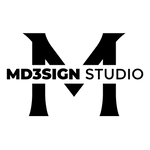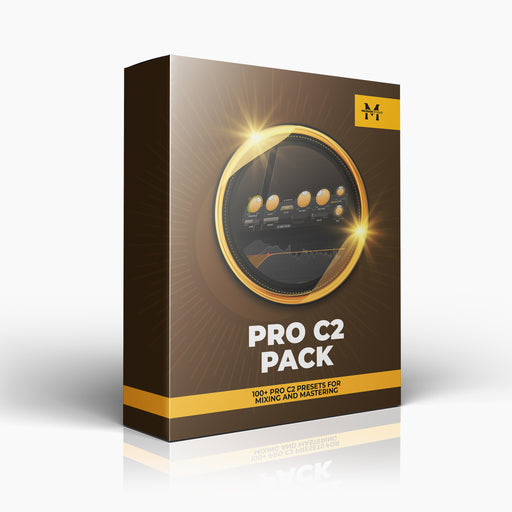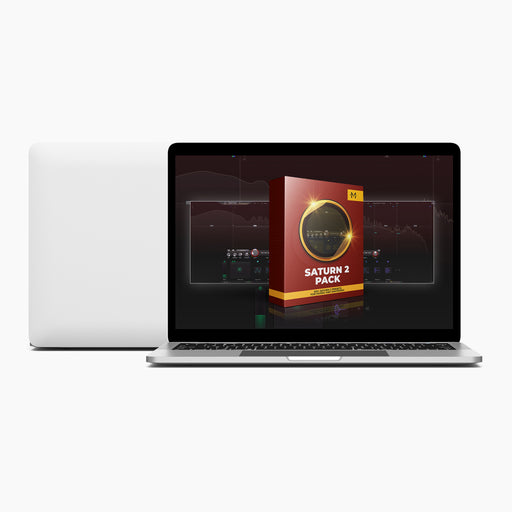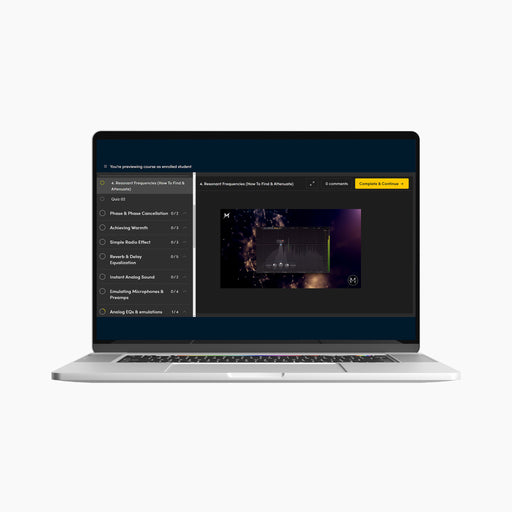7 Secret Compression Tricks
Compression in the topic that many people find hard to learn. Yes, it can be a nightmare to understand. However, once you get into it and understand the whole process (and practice of course), it becomes your secret weapon for great recordings, mixes and masters.
In this blog post, my goal is to show 7 secret compression tricks you should absolutely try in your next sessions. All of them are from my personal experience, so you're getting the real value.
Please avoid copying any strict values you see in this blog post because every single instrument/vocals/mix/master is different and will require different treatment.

Trick 1: More natural compression

FabFilter Pro MB going into Pro C2
To achieve a more natural sounding compression, you can prevent your very low end from messing up the compressor by first inserting a multiband compressor to compress the low end. In terms of settings, default ones will get you started pretty good, just adjust the threshold and ratio.
After, insert the compressor you wanted to compress your signal and adjust accordingly. This trick also performs very well in mastering, but please be very careful how you use it.
Trick 2: Sub-bass consistency

FabFilter Pro MB in action
Trick 3: Picking Up The Color

Trick 4: 1176 + LA-2A Vocals Trick

Waves CLA-76 & Analog Obsession LALA (Free Plugin)
Trick 5: Use "Pumping" to your advantage

Pro C2 going into Rare SE and blending the dry & wet channels.
Trick 6: Compressing Delay & Reverb
Have in mind that reverb and delay are time-based effects, so that means they're intrinsically rhythmic.Trick 7: Punchy Drums

Shadow Hills Mastering Compressor with both Discrete & Opto modes in action!
Using Shadow Hills Mastering Compressor, I'm engaging both of its circuits (Optical + Discrete) in order to achieve more punchy drums.Conclusion:
Tips like these are almost impossible to find online, because audio engineers don't actually want you to know them. That's why I'm here to share them with you since I spent hours, days and years learning all this stuff. Check out my EQ Masteclass and The Art Of Compression guide where you can learn even more advanced tips & master the art of both equalization and compression.If you want to add a recommendation for the future blog post and get featured on, feel free to reach to our DM on Instagram or use our e-mail address: marko@md3sign.com
Learn more from our best-sellers!
-
Pro C2 Presets Pack
Original price $17.50 - Original price $17.50Original price$17.50$17.50 - $17.50Current price $17.50Presenting long-awaited "Pro C2 Presets Pack" - The Exceptional FabFilter Pro C2 presets to completely change the way you approach dynamics treatme...
View full detailsOriginal price $17.50 - Original price $17.50Original price$17.50$17.50 - $17.50Current price $17.50 -
Saturn 2 Presets Pack
Original price $17.50 - Original price $17.50Original price$17.50$17.50 - $17.50Current price $17.50Presenting "Saturn 2 Presets Pack" - The Mind-Blowing FabFilter Saturn 2 presets to completely change the way you approach saturation on your mixes...
View full detailsOriginal price $17.50 - Original price $17.50Original price$17.50$17.50 - $17.50Current price $17.50 -
Presets Bundle
Original price $64.99 - Original price $64.99Original price$64.99$64.99 - $64.99Current price $64.99This Bundle Deal includes: Pro C2 Preset PackSaturn 2 Preset PackPro MB Preset PackEQ Preset Pack
Original price $64.99 - Original price $64.99Original price$64.99$64.99 - $64.99Current price $64.99 -
EQ + Compression Bundle
Original price $125.00 - Original price $125.00Original price$125.00$125.00 - $125.00Current price $125.00This Bundle Deal includes: The Art Of Compression:260+ pages of detailed explanationsBeginner to ProGraphic illustrationsSecret techniques used by ...
View full detailsOriginal price $125.00 - Original price $125.00Original price$125.00$125.00 - $125.00Current price $125.00 -
EQ Masterclass
Original price $100.00 - Original price $100.00Original price$100.00$100.00 - $100.00Current price $100.00Beginner to Pro lessons Everything you don't understand about Equalization is explained through 5h+ long Masterclass split in 28 well edited video...
View full detailsOriginal price $100.00 - Original price $100.00Original price$100.00$100.00 - $100.00Current price $100.00