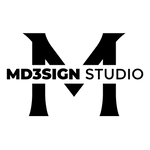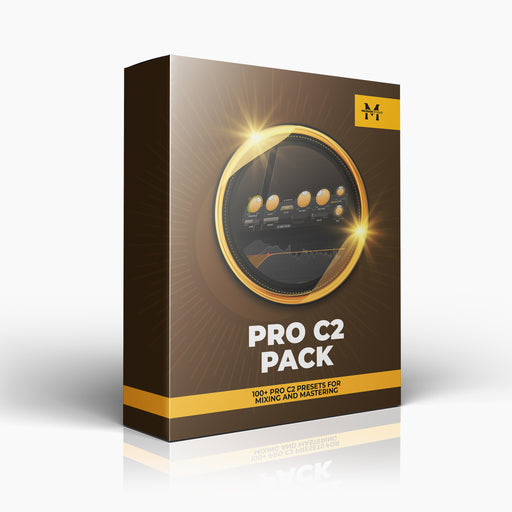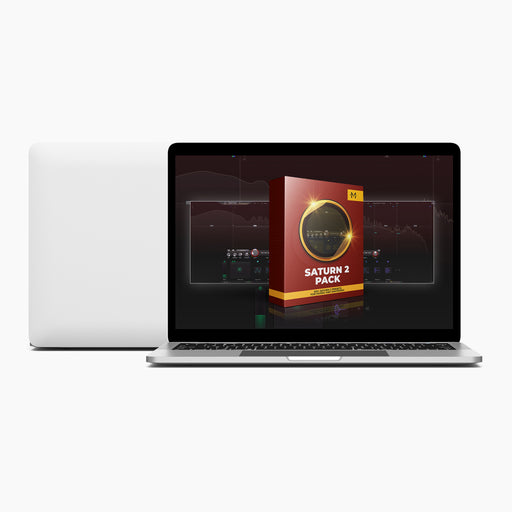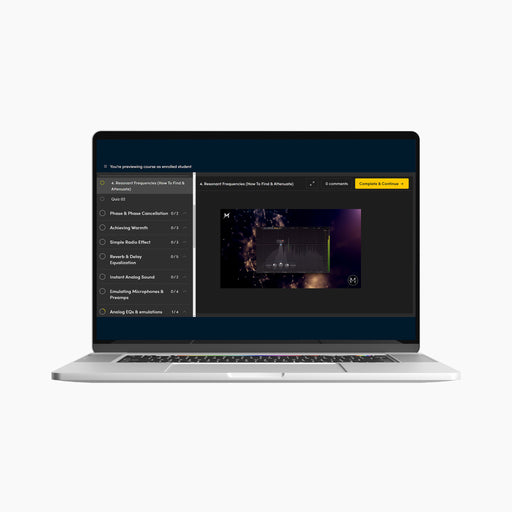8 Pro Mastering Tricks
"Mastering is art, and there's no question about it. If you're doing mastering just-because, it's not the process you should be doing. Great masters come from heart & soul, not from some numbers..."
With this blog post, our goal is to show some pro techniques we're using to achieve a great sounding masters. Here's a quick list of techniques we're going to cover in this blog post:
1. Phase relation correcting
2. De-essing
3. Shaping the sound using an Analog EQ
4. Shadow Hills Mastering Compressor Trick
5. Tight low end in mastering
6. Clipping for loudness
7. Expansion
8. Serial limiting
Please consider that these are not a must or strict processors & values!

Trick 1: Phase relation correcting

Izotope RX9 - Phase Tool.
It's not necessary to do this process if there's nothing to correct, but it's still worth running your track through something like this and fix if there's a need to.
Bonus tip: Instead of using it on the whole track at once, try zooming in and focus on certain parts. It takes more time, but once you correct the phase, the results are wonderful.
Trick 2: De-essing in Mastering

Weiss Deess - very advanced and great sounding de-esser for mastering!
As you can see in the picture above, I'm de-essing the top of my master very gently, nothing too drastic.
A very good trick to try is to bypass and enable again this processor to notice if you made any positive differences on your track.
Trick 3: Shaping the sound using an Analog EQ

Acustica Audio Ivory 5 EQ.
As you can see from the picture, I'm implementing one very famous trick old engineers used to do with Maselec EQ and other mastering equalizers. I'm actually boosting around 12kHz for 1dB or so using a shelf filter.
Again, take this as your starting point and work from there to your liking.
Trick 4: Shadow Hills Mastering Compressor Trick

Legendary Shadow Hills Mastering Compressor (this plugin emulation is great).
Bonus tip: Try using different modes within this unit (Nickel, Iron or Steel). Nickel offers the least amount of saturation, Iron is like a decent amount of saturation while Steel offers the most saturation. It's all up to your taste. I find myself using Iron mode mostly.
Trick 5: Tight low end in Mastering

A combination of Multiband compressor + Diamond Lift 3 did magic.
Another thing I like to do is to insert Acustica Audio & Studio DMI's Lift 3 to shelf boost the low end which gives it a really nice weight and sound overall. I really love how Acustica's plugins are sounding on the low end... it's just magic! You can really feel that unique analog vibe coming from them once you use them. They don't sound as any other plugins.
Trick 6: Clipping for loudness

SirAudioTools StandardCLIP is an insane clipper, but... it's not the only one that offer that amount of value! IK Multimedia's Classic Clipper is also insane!
With StandardCLIP, I like to even do serial clipping in order to be able to push the track louder, but be very careful with this since it can destroy the dynamics if used incorrectly.
As you can see from the picture, I'm only pulling the clip fader down until I notice clipping on the waveform displayed below.
Trick 7: Expansion

FabFilter Pro G.
Trick 8: Serial Limiting

I personally use various limiters, but for the explanation purpose, I used a limiters by FabFilter since it's very easy to explain on them. Great tools!
As you can see, I'm using there two limiters to split the overall gain reduction between them. So instead of using only one limiter to do all of the amount of gain reduction, I'm using two of them to split the job which results in a more natural limiting, less chances of distortion and more loudness.
Conclusion:
Take these tricks for learning/educational purposes and try implementing them in your own work. Don't go for strict values because every master is different.If you want to add a recommendation for the future blog post and get featured on, feel free to reach to our DM on Instagram or use our e-mail address: marko@md3sign.com
Learn more from our best-sellers!
-
Pro C2 Presets Pack
Original price $17.50 - Original price $17.50Original price$17.50$17.50 - $17.50Current price $17.50Presenting long-awaited "Pro C2 Presets Pack" - The Exceptional FabFilter Pro C2 presets to completely change the way you approach dynamics treatme...
View full detailsOriginal price $17.50 - Original price $17.50Original price$17.50$17.50 - $17.50Current price $17.50 -
Saturn 2 Presets Pack
Original price $17.50 - Original price $17.50Original price$17.50$17.50 - $17.50Current price $17.50Presenting "Saturn 2 Presets Pack" - The Mind-Blowing FabFilter Saturn 2 presets to completely change the way you approach saturation on your mixes...
View full detailsOriginal price $17.50 - Original price $17.50Original price$17.50$17.50 - $17.50Current price $17.50 -
Presets Bundle
Original price $64.99 - Original price $64.99Original price$64.99$64.99 - $64.99Current price $64.99This Bundle Deal includes: Pro C2 Preset PackSaturn 2 Preset PackPro MB Preset PackEQ Preset Pack
Original price $64.99 - Original price $64.99Original price$64.99$64.99 - $64.99Current price $64.99 -
EQ + Compression Bundle
Original price $125.00 - Original price $125.00Original price$125.00$125.00 - $125.00Current price $125.00This Bundle Deal includes: The Art Of Compression:260+ pages of detailed explanationsBeginner to ProGraphic illustrationsSecret techniques used by ...
View full detailsOriginal price $125.00 - Original price $125.00Original price$125.00$125.00 - $125.00Current price $125.00 -
EQ Masterclass
Original price $100.00 - Original price $100.00Original price$100.00$100.00 - $100.00Current price $100.00Beginner to Pro lessons Everything you don't understand about Equalization is explained through 5h+ long Masterclass split in 28 well edited video...
View full detailsOriginal price $100.00 - Original price $100.00Original price$100.00$100.00 - $100.00Current price $100.00