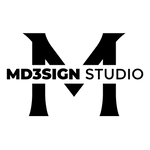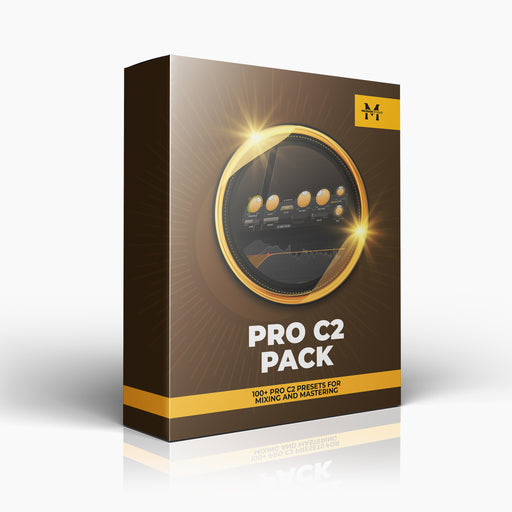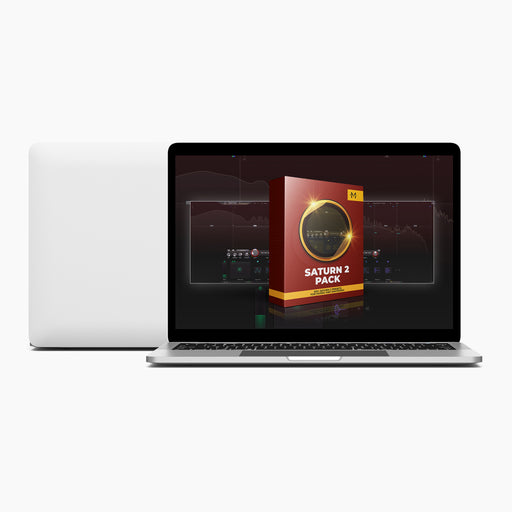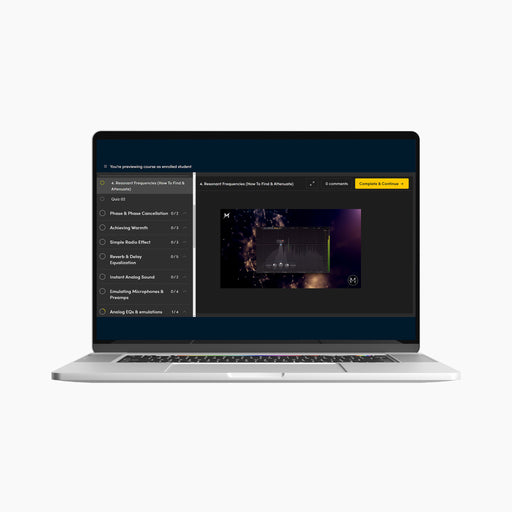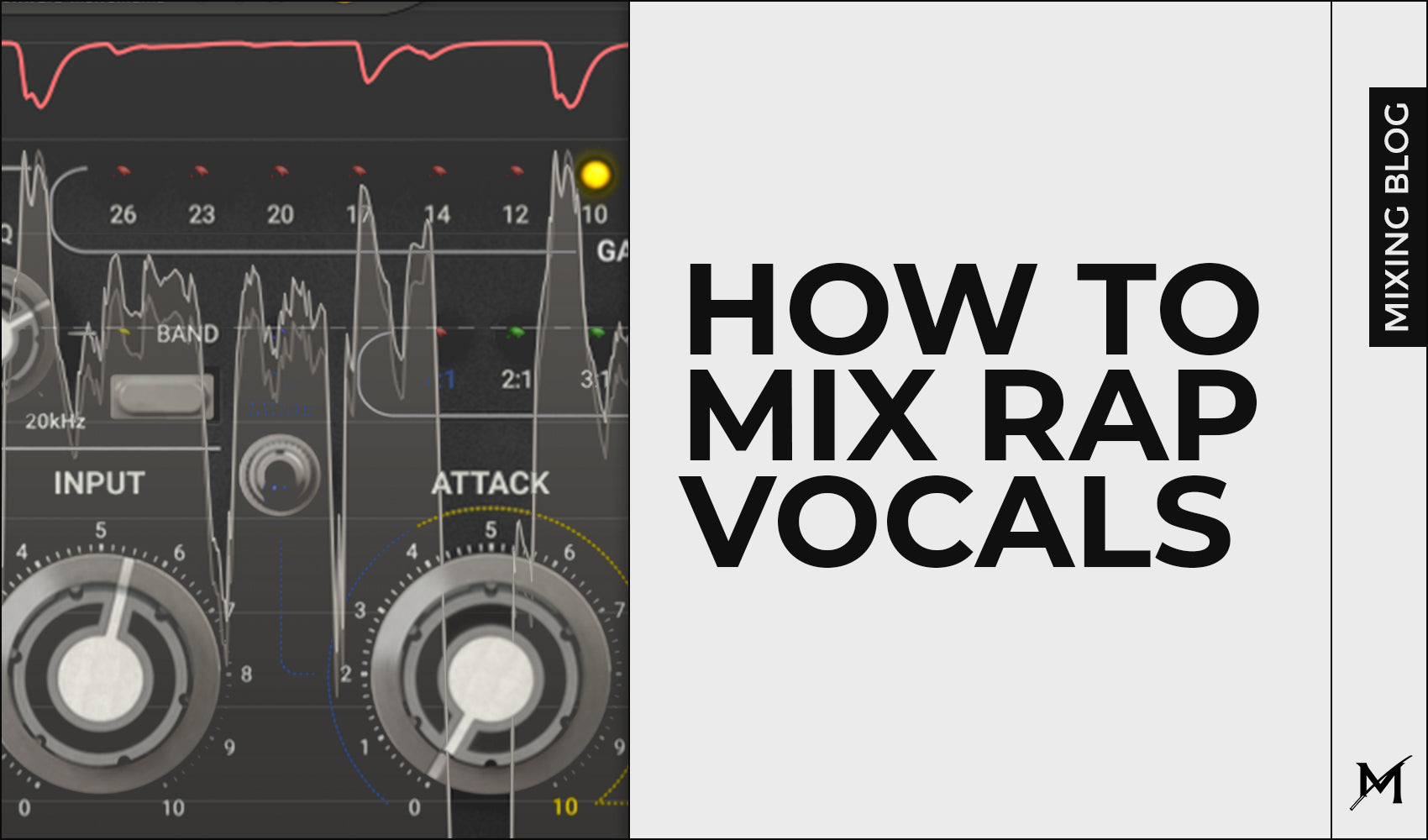
How To Mix Rap Vocals (Full Chain)
When you're about to mix rap vocals, the first thing that you should think about is how you actually want them to sound in the mix - have a vision. Consider that they should be crispy, bright and upfront, and we're about to show one of our mixing chains for rap vocals.
Here's the chain we used:
1. Slate Digital FG-73 (Preamp emulation - analog vibe)
2. FabFilter Pro Q3 (Subtractive EQ)
3. Techivation T De-esser (De-esser)
4. Oek Sound Soothe2 - (Resonance Suppression)
5. FabFilter Pro C2 (Peak compression)
6. IK Multimedia Comprexxor (Parallel compression)
7. FabFilter Pro R (Reverb)
8. Valhalla SpaceModulator (Doubler)
9. OTT/FabFilter Pro MB (Upward processing - parallel)
Please consider that this chain is not strict and used every single time! Every vocal is different and requires different processing!

Optional 1: Tuning

Using Auto-Tune really depends on the vocal and if you really like it or not.
Insert 1: Preamp emulation - analog vibe

Slate Digital FG-73
Insert 2: Subtractive EQ

FabFilter Pro Q3 - one of our favorite EQs for subtractive work.
Insert 3: De-essing

Techivation T De-esser
Insert 4: Resonance Suppression

Oek Sound Soothe2 - The plugin that changed the industry forever!
Insert 5: Peak Compression

FabFilter Pro C2 - All in one compressor
2nd compressor: Parallel Compression

IK Multimedia T-RackS Comprexxor (Distressor Emulation)
Send: Reverb

FabFilter Pro R - All in one reverb
Insert 6: Doubler (Fuller vocal)

Valhalla Space Modulator - Underrated plugin!
Parallel 2: Upward processing

FabFilter Pro MB - Multiband compressor with much more functions than a regular multiband compressor


Conclusion:
There are various types of rap vocals and endless ways to process them, so take this chain for learning purposes and maybe your starting point. The goal here was to show how one rap vocals mixing chain looks like and how I personally think when processing this type of vocals.If you want to add a recommendation for the future blog post and get featured on, feel free to reach to our DM on Instagram or use our e-mail address: marko@md3sign.com
Learn more from our best-sellers!
-
Pro C2 Presets Pack
Original price $17.50 - Original price $17.50Original price$17.50$17.50 - $17.50Current price $17.50Presenting long-awaited "Pro C2 Presets Pack" - The Exceptional FabFilter Pro C2 presets to completely change the way you approach dynamics treatme...
View full detailsOriginal price $17.50 - Original price $17.50Original price$17.50$17.50 - $17.50Current price $17.50 -
Saturn 2 Presets Pack
Original price $17.50 - Original price $17.50Original price$17.50$17.50 - $17.50Current price $17.50Presenting "Saturn 2 Presets Pack" - The Mind-Blowing FabFilter Saturn 2 presets to completely change the way you approach saturation on your mixes...
View full detailsOriginal price $17.50 - Original price $17.50Original price$17.50$17.50 - $17.50Current price $17.50 -
Presets Bundle
Original price $64.99 - Original price $64.99Original price$64.99$64.99 - $64.99Current price $64.99This Bundle Deal includes: Pro C2 Preset PackSaturn 2 Preset PackPro MB Preset PackEQ Preset Pack
Original price $64.99 - Original price $64.99Original price$64.99$64.99 - $64.99Current price $64.99 -
EQ + Compression Bundle
Original price $125.00 - Original price $125.00Original price$125.00$125.00 - $125.00Current price $125.00This Bundle Deal includes: The Art Of Compression:260+ pages of detailed explanationsBeginner to ProGraphic illustrationsSecret techniques used by ...
View full detailsOriginal price $125.00 - Original price $125.00Original price$125.00$125.00 - $125.00Current price $125.00 -
EQ Masterclass
Original price $100.00 - Original price $100.00Original price$100.00$100.00 - $100.00Current price $100.00Beginner to Pro lessons Everything you don't understand about Equalization is explained through 5h+ long Masterclass split in 28 well edited video...
View full detailsOriginal price $100.00 - Original price $100.00Original price$100.00$100.00 - $100.00Current price $100.00