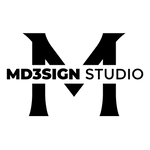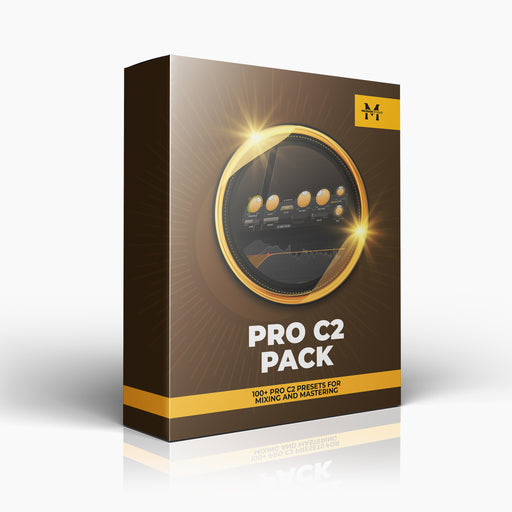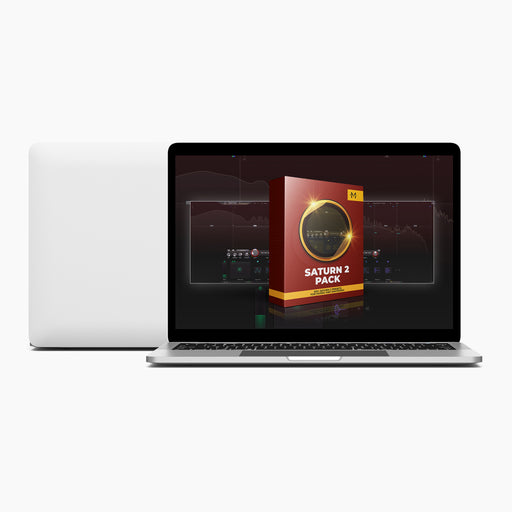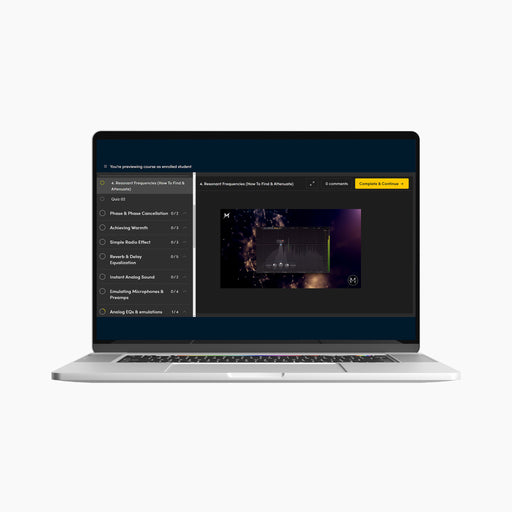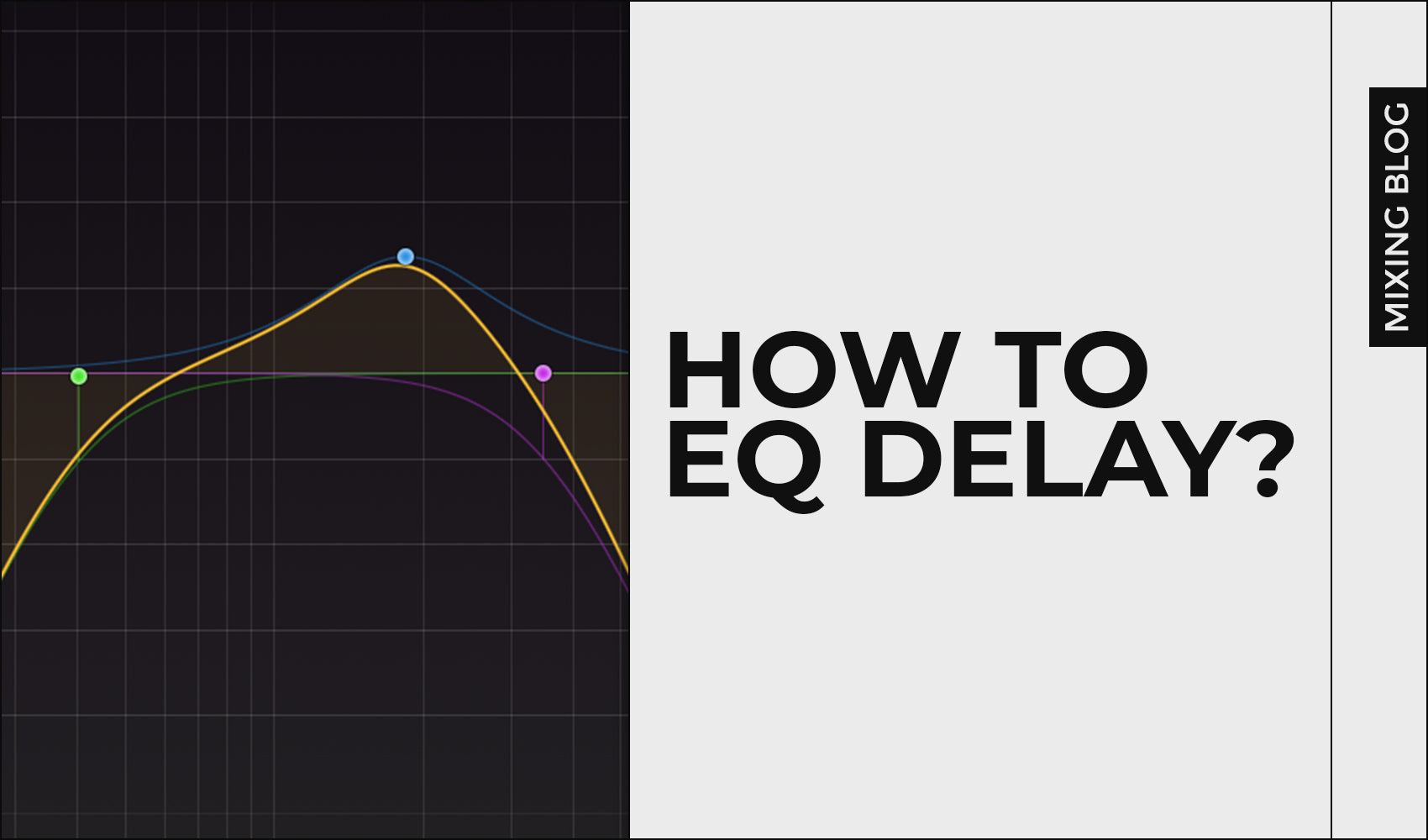
How To EQ Delay?
Delay equalization is one of those topics that not so many engineers talk on the internet, and it's usually misunderstood by many people trying to learn how to EQ delay properly.
That's why I'm going to explain how to EQ your delay properly in this blog post.

Why should you EQ your delay?
As you know, the delay is usually used as a creative effect to make certain instruments or vocals sound more wet and unique overall. Delay makes the track sound more full and it compliments the vocals in a very unique way. However, if there's no correct processing on our effects (in this case delay), they won't compliment your vocals & track... they'll destroy it.
If we put a delay on our vocals and leave it as it is, that delay won't affect only the frequencies you want, but it'll affect the whole frequency range of your vocals. Now, imagine using a delay on lower frequencies... pure madness in the mix, right? That's why we need to learn how to EQ delay.
EQ before or after Delay?
This is the question I get asked many times on daily basis, so let me tell you how I think and how I do it. Most of the times, I find myself equalizing after the delay? Why? Because it sounds better to me.
There's nothing wrong with using an EQ before the delay, but it just sounds better to my ears when used after delay. Maybe I'm wrong, but that's how I like it. My advice for you is to experiment with both cases and listen to which one sounds better to you.
High Pass filter
A high-pass filter can be your best friend when it comes to delay equalization. But, the question is... why should we high-pass our delay? I already mentioned that if you put a delay on your lower frequencies, the madness will occur, so that already answers this particular question. We're going to use a high-pass filter to filter out the low frequencies of our delay. So, we're not using our high-pass filter on our vocals... we're using it on our delay only! That's why I'm creating a send channel where my delay & eq are located.
In terms of certain frequencies, I usually high-pass all the way from 400Hz up to 600Hz (don't take any strict values). My goal is to filter out the lows until I hear the delay sounding clean and as I want it to sound in the mix.
Low Pass filter
Now, depending on the case, you could use a low-pass filter to filter out super high frequencies and create that "radio" effect which sounds amazingly good on vocals (give it a try).
There are many different cases and variations in equalizing a delay, so you'll really have to try out for yourself. However, if you're looking to get a clean sounding delay without overlapping with your vocals, a high-pass & low-pass filter are definitely the tools you should use. That's a great beginner staring point.
In terms of frequencies, I speak very concisely about this topic since I don't want anyone to straight-copy any of the values without listening. I usually find myself setting a low-pass filter down to 3-8kHz depending on the audio material I'm working with. So, that's your starting point.
Bell filter

Other filters

Learn more from our best-sellers!
-
Pro C2 Presets Pack
Original price $34.99Original price $34.99 - Original price $34.99Original price $34.99Current price $17.50$17.50 - $17.50Current price $17.50Presenting long-awaited "Pro C2 Presets Pack" - The Exceptional FabFilter Pro C2 presets to completely change the way you approach dynamics treatme...
View full detailsOriginal price $34.99Original price $34.99 - Original price $34.99Original price $34.99Current price $17.50$17.50 - $17.50Current price $17.50Save 50% -
Saturn 2 Presets Pack
Original price $34.99Original price $34.99 - Original price $34.99Original price $34.99Current price $17.50$17.50 - $17.50Current price $17.50Presenting "Saturn 2 Presets Pack" - The Mind-Blowing FabFilter Saturn 2 presets to completely change the way you approach saturation on your mixes...
View full detailsOriginal price $34.99Original price $34.99 - Original price $34.99Original price $34.99Current price $17.50$17.50 - $17.50Current price $17.50Save 50% -
Presets Bundle
Original price $140.00Original price $140.00 - Original price $140.00Original price $140.00Current price $64.99$64.99 - $64.99Current price $64.99This Bundle Deal includes: Pro C2 Preset PackSaturn 2 Preset PackPro MB Preset PackEQ Preset Pack
Original price $140.00Original price $140.00 - Original price $140.00Original price $140.00Current price $64.99$64.99 - $64.99Current price $64.99Save 54% -
EQ + Compression Bundle
Original price $199.99Original price $199.99 - Original price $199.99Original price $199.99Current price $125.00$125.00 - $125.00Current price $125.00This Bundle Deal includes: The Art Of Compression:260+ pages of detailed explanationsBeginner to ProGraphic illustrationsSecret techniques used by ...
View full detailsOriginal price $199.99Original price $199.99 - Original price $199.99Original price $199.99Current price $125.00$125.00 - $125.00Current price $125.00Save 37% -
EQ Masterclass
Original price $100.00 - Original price $100.00Original price$100.00$100.00 - $100.00Current price $100.00Beginner to Pro lessons Everything you don't understand about Equalization is explained through 5h+ long Masterclass split in 28 well edited video...
View full detailsOriginal price $100.00 - Original price $100.00Original price$100.00$100.00 - $100.00Current price $100.00