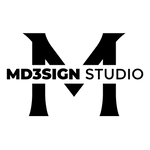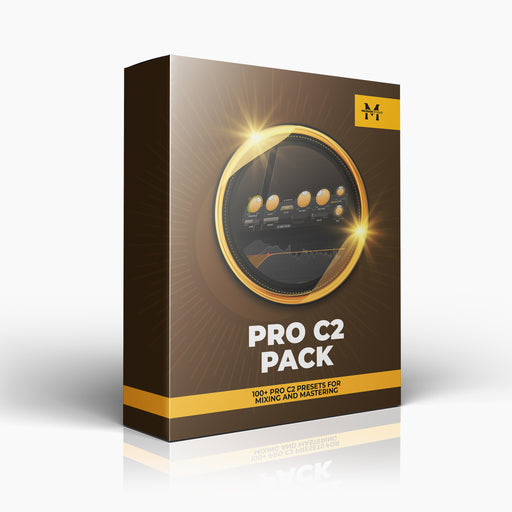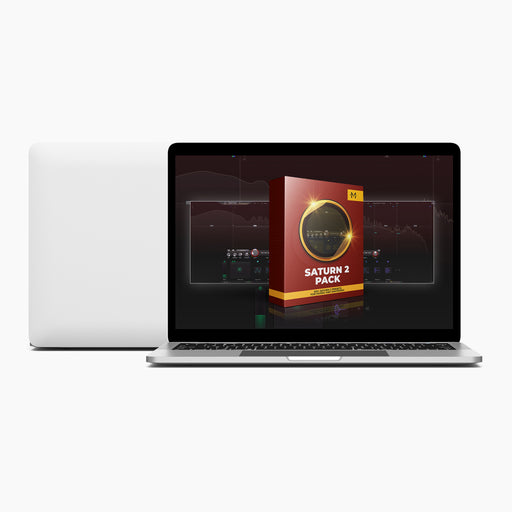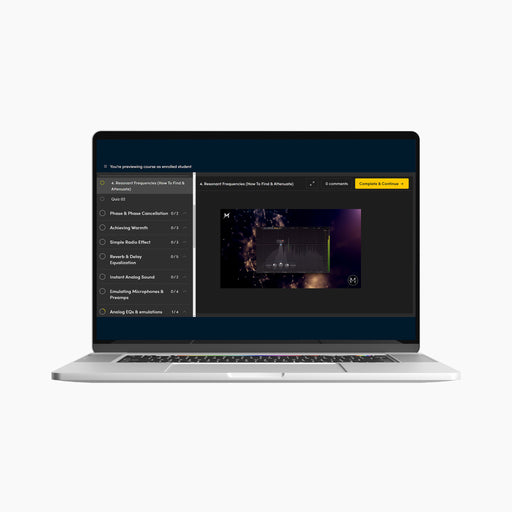"In The Box" Mastering Session
Let me walk you through one of my "in the box" sessions! In our studio, we usually use plugins in combination with our hardware (outboard) gear, but let's first begin with "in the box" mastering on this blog. Can we still achieve a great sounding master with plugins only?
Here is the chain we'll be looking into:
0. Before starting our chain: Izotope RX9 (Phase fixing)
1. Black Box Analog Design HG-2 (Saturation)
2. FabFilter Pro Q3 (Subtractive EQ)
3. Shadow Hills Mastering Compressor (Compression + Analog vibe)
4. Acustica Audio & Studio DMI Lift 3 (Additive EQ - low end)
5. Acustica Audio Ivory 5 (Additive EQ - top end)
6. SirAudioTools StandardCLIP (Clipper)
7. FabFilter Pro L2 (Serial Limiting - Transparent)
8. FabFilter Pro L2 (Serial Limiting - Final limiter)
Optional - Send 1: FabFilter Pro Q3 - Parallel EQ
Optional - Send 2: Sonnox Oxford Inflator - Parallel upward processing
Please consider that not a single mastering chain & settings within it will be the same for every track. Every single track is different and requires different treatment with different processors.
The chain I'm about to show is just one of many, so you can actually have a vision of how mastering works and how I personally think while mastering my clients' tracks. Do not copy any strict values.

0. Before we start our chain: Fixing Phase

Izotope Ozone RX9 is a great tool for fixing phase.
A very first step when I'm about to master my or my clients' track is to run it through RX9 in order to check phase, clicks and some artifacts that I might want to either reduce or completely delete from that audio file. In this example, I used Phase Tool to balance the polarity of the mix on certain parts. This requires careful listening and actually looking at the waveform for potential phase problems. As you can see from the picture, I found a part that was -74 degrees out of phase, so I used RX9's Phase Tool to fix that.
Insert 1: Black Box Analog Design HG-2 (saturation)

De-clicking is also an optional step, depending on your recording.
Insert 2: FabFilter Pro Q3 (Subtractive EQ)

We placed tuning in optional for a very good reason.
Next, I liked the punch of the track, but I wanted to amplify it slightly, so that's why I used a bit steeper bell filter to amplify around 83Hz. First I wanted to use this filter on my Mid channel only, but it sounded better in stereo for me.
To create a perception of brightness without actually boosting the top with this EQ, I attenuated gently around 220Hz using my bell filter.
Finally, I used my bell filter again to gently amplify the track around 2.9kHz to my taste.
Insert 3: Shadow Hills Mastering Compressor (Compression + Analog vibe)

From all the mastering compressors, this one is by far my favorite.
Insert 4: Acustica Audio & Studio DMI Lift 3 (Additive EQ - low end)

Acustica Audio & Studio DMI Lift 3 - Insane plugin.
Insert 5: Acustica Audio Ivory 5 (Additive EQ - top end)

Acustica Audio Ivory 5 - Mastering Equalizer that offers great sound and flexible controls over your work.
Insert 6: SirAudioTools StandardCLIP (Clipper)

Notice how I'm not adding any gain. I'm only aiming for clipping!
Insert 7: FabFilter Pro L2 (Serial Limiting - Transparent)

I usually go for different modes since I like to experiment, but for this purpose, I needed transparent mode first.
Insert 8: FabFilter Pro L2 (Serial Limiting - Final limiter)

There countless limiters that I like to use as my final limiter, but for the purpose of this blog post and easier understanding, I'm going to stick with FabFilter Pro L2 again!
Send 1: FabFilter Pro Q3 - Parallel EQ
Send 2: Sonnox Oxford Inflator - Parallel upward processing
Conclusion:
As you can see, there's a lot going on in this chain, but that's not always the case. As mentioned many times in my posts & work, none of this is a must & strict to have in this chain, so have that in mind.
Not a single chain will be the same, so have that in mind too! This chain was one example of how I personally processed just one of many masters I did in my studio. Every chain is different and each setting will be different too.
If you want to share your mastering chains with us, or you have some recommendations that you want to tell, feel free to reach to us on social media or via e-mail address provided on our site.
Learn more from our best-sellers!
-
Pro C2 Presets Pack
Original price $34.99Original price $34.99 - Original price $34.99Original price $34.99Current price $17.50$17.50 - $17.50Current price $17.50Presenting long-awaited "Pro C2 Presets Pack" - The Exceptional FabFilter Pro C2 presets to completely change the way you approach dynamics treatme...
View full detailsOriginal price $34.99Original price $34.99 - Original price $34.99Original price $34.99Current price $17.50$17.50 - $17.50Current price $17.50Save 50% -
Saturn 2 Presets Pack
Original price $34.99Original price $34.99 - Original price $34.99Original price $34.99Current price $17.50$17.50 - $17.50Current price $17.50Presenting "Saturn 2 Presets Pack" - The Mind-Blowing FabFilter Saturn 2 presets to completely change the way you approach saturation on your mixes...
View full detailsOriginal price $34.99Original price $34.99 - Original price $34.99Original price $34.99Current price $17.50$17.50 - $17.50Current price $17.50Save 50% -
Presets Bundle
Original price $140.00Original price $140.00 - Original price $140.00Original price $140.00Current price $64.99$64.99 - $64.99Current price $64.99This Bundle Deal includes: Pro C2 Preset PackSaturn 2 Preset PackPro MB Preset PackEQ Preset Pack
Original price $140.00Original price $140.00 - Original price $140.00Original price $140.00Current price $64.99$64.99 - $64.99Current price $64.99Save 54% -
EQ + Compression Bundle
Original price $199.99Original price $199.99 - Original price $199.99Original price $199.99Current price $125.00$125.00 - $125.00Current price $125.00This Bundle Deal includes: The Art Of Compression:260+ pages of detailed explanationsBeginner to ProGraphic illustrationsSecret techniques used by ...
View full detailsOriginal price $199.99Original price $199.99 - Original price $199.99Original price $199.99Current price $125.00$125.00 - $125.00Current price $125.00Save 37% -
EQ Masterclass
Original price $100.00 - Original price $100.00Original price$100.00$100.00 - $100.00Current price $100.00Beginner to Pro lessons Everything you don't understand about Equalization is explained through 5h+ long Masterclass split in 28 well edited video...
View full detailsOriginal price $100.00 - Original price $100.00Original price$100.00$100.00 - $100.00Current price $100.00