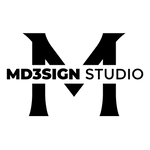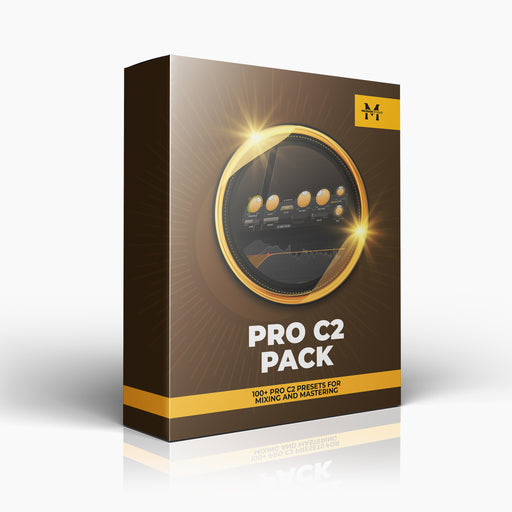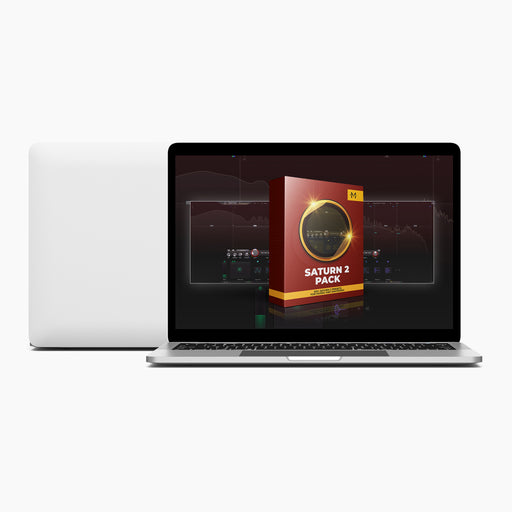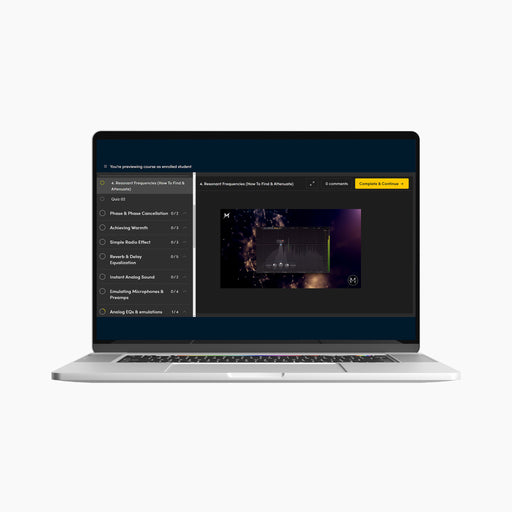Meet the brand new LANDR Mastering Plugin
LANDR'S 10-plus years of online mastering experience got an UPDATE. Yes, they just released their brand new LANDR Mastering Plugin for your DAW. The plugin operates in real-time, analyzing your track and maximizing the performance using cutting-edge EQ, Compression, Saturation, Loudness, Presence and de-esser algorithms. You can even choose different styles.
The problem people face is: What processor to use first in the mastering chain, in what order, how to do all of that, how to avoid overdoing... I understand all of that since I'm a mastering engineer and I struggled A LOT to learn all of that by myself. That's why I'm introducing LANDR Mastering Plugin to you. You're now able to learn much faster than I did and to really have a tool that's capable of both teaching you, plus giving you a great masters.
The topics we're going to cover:
1. What is LANDR Mastering Plugin?
2. How is it different from LANDR's online mastering?
3. How To Use LANDR Mastering Plugin?
4. Going Through All The Features
5. Using It Differently?
6. Before & After LANDR Mastering Plugin
7. How Much Does It Cost?
8. Pros and Cons
9. Honest Thoughts
1. What Is LANDR Mastering Plugin

When you put LANDR Mastering on your mix bus or on your master channel, you're taking the advantage of more than a decade of research and innovation using real-world mastering engineers. Sounds promising and professional, right? Well, it really is.
LANDR Mastering plugin employs custom-tailored audio processing that automatically analyzes and adapts to the unique sonic characteristics of your final mix, enabling you to actually hear how all those adjustments affect the sound and quality of your track.
On top of that, this plugin offers three mastering styles: Warm, Balanced and Open, enabling you to match the perfect vibe of your track. Also, it features a spectral display showing the frequency changes between your original track and the master.
2. How Is It Different From LANDR's Online Mastering?
We tried LANDR's online mastering multiple times. It performs amazingly well (of course, not exactly the same as when some mastering engineers put their fingerprint to your final mix, but very close).
After trying it many times, I wondered what will this company do for the future - are there any plans to continue this... or that's it? There we go, they just released LANDR Mastering plugin which, to us, sounds much better and offers much more flexibility.
Not only that. You're also able to buy this plugin and keep it forever without having to constantly pay for credits etc. (which is okay, but I personally prefer paying once and that's it).
3. How To Use LANDR Mastering Plugin
Simply take the plugin, put it in your chain and start affecting your track using it. It's that simple. Just insert it in your mastering or mix bus chain, let it analyze the track and you'll get results. After that, you can proceed to tweaking each setting if you really need to.
4. Features
Analyzing Stage (First Step)

This is very simple - you insert LANDR Mastering plugin in your chain and just play your track. The plugin will automatically start listening to your track and make adjustments. Let is analyze and then you can move on to adjusting yourself (if you really want).
Input & Output gain adjustments

You have an individual knob to control the input gain. LANDR Mastering Plugin has another great feature for matching the gain which you'll read about in this blog post! They thought of everything!
Spectral Display

LANDR Mastering Plugin features a spectral display showing the frequency changes between your original track and the master. This is super helpful to visually monitor the differences you're making using this plugin.
Mastering Styles

This plugin offers three mastering styles: Warm, Balanced and Open, enabling you to match the perfect vibe of your track. The question is: Which one to use? That depends on you.
Want warmer & more analog sounding master? Go for Warm style.
Want more open and spacious master? Go for Open style.
Want a combination of both? Balanced it is.
EQ Section

LANDR Mastering plugin features 3 band adjustable EQ which I personally like to use as my additive EQ. It's not wrong if you attenuate using these bands, but I personally like using them as my additive EQ. Each of them will sound different depending on the mastering style you pick, so you have a lot of space for experimenting there.
Presence & De-essing

LANDR also featured a presence modulator + a separate de-esser to really give more flexibility to this plugin.
1. Presence - this feature is focused on the amount of vocal's presence. Increasing it will basically amplify your vocals and put them more upfront while attenuating will push them back.
2. Frequency - this knob sets the frequency range for de-essing.
3. Amount - sets the amount of applied de-essing processing.
Stereo Field Adjustment

A great feature I always respect when it comes to plugins like this is an ability to adjust the stereo field. Want wider and spacious masters? Experiment with that slider towards the "Wide" side. Want to bring more focus to your main instruments such as Kick, Vocals, Snares etc.? Slide towards the "Focus" side.
Dynamics Section

This section controls the amount of compression applied. Not only that, you also have a character and saturation knob which I find very, very interesting. To get them right, you'll have to carefully listen and set the amount you like the most.
Loudness Knob

Finally, you can control the amount of your master's overall loudness and use the LUFS Meter to monitor the performance of your track + target the desired loudness. Can it introduce distortion? No. I tried pushing it all the way to the maximum and no distortion happened. However, I wouldn't advise using the maximum setting. Try finding your sweet spot.
"Gain Match" - Unity Gain Feature

LANDR Mastering Plugin also features a "Gain Match" knob so you can compare the quality of your master (before/after) without getting tricked by loudness. This makes A HUGE difference in workflow and in overall quality because you're able to monitor what you actually did to your master without only making it louder, which is super important. Mastering is not all about loudness... it's about quality.
5. Using It Differently?
This idea sparkled my mind a few times, so I decided to try it, and it worked much better than expected! Instead of using LANDR Mastering Plugin only for mastering purposes, I decided to give it a shot on my Mix Bus after finishing my mix as an additive processor.
I use that EQ section similar to how I would use a Baxandall EQ (to lift the lows and highs). Next, I made my final mix slightly wider using their stereo field adjustment slider and finally added slightly more compression. Those final touches really made my final mix ready for the upcoming mastering stage.
6. Before & After LANDR Mastering Plugin

This picture is the final mix we received from our client. As you can see, it's a pretty dynamic mix with multiple instruments going on. Let's see what happens after we apply LANDR Mastering Plugin.

This is what happened after applying LANDR Mastering Plugin. As you can visually see, the waveform looks well clipped and limiter with enough headroom provided for streaming platform uploading purposes.
7. LANDR Mastering Pricing
LANDR Mastering Plugin features 2 types of possible payments.
- Studio Pro (subscription to all of their services) - $15.99/month
- Perpetual Licence - $299
8. Pros AND Cons
Pros
- The sound: The way I'm able to achieve a great sounding masters is just outstanding. It sounds like I'm using real units.
- Not limited to certain genres: LANDR Mastering Plugin can take care of all the genres you like. EDM, Rock, Pop, Punk, Metal, Rap, Hip-Hop... anything.
- Extremely easy to use: You'll need less than 1 minute to get great results. It's that good!
- Responsible & Supportive Customer Service: Their team is always available for any questions. In case you have some issues, they'll be more than welcome to help you.
Cons
- Possibly expensive for some: Personally, I didn't find this expensive because this plugin offers A LOT like you can't find anywhere else. 10+ years of research & experience put into one plugin for just $299? It's definitely a bargain.
9. Our Brutally Honest Thoughts
I've been using LANDR platform for a very long time (personal releases & their distribution program), so I never had issues with the brand itself. They're highly responsible and they really know what they're doing. In terms of their LANDR Mastering Plugin, I tested it multiple times on multiple genres and never faced an issue or non-compatibility. LANDR Mastering Plugin is great for beginners, advanced or even pro engineers who want to use it a bit differently like I did on my Mix Bus, or when they want to have a perception of how that final master would sound like. There are countless ways to use LANDR Mastering Plugin.Learn more from our best-sellers!
-
Pro C2 Presets Pack
Original price $17.50 - Original price $17.50Original price$17.50$17.50 - $17.50Current price $17.50Presenting long-awaited "Pro C2 Presets Pack" - The Exceptional FabFilter Pro C2 presets to completely change the way you approach dynamics treatme...
View full detailsOriginal price $17.50 - Original price $17.50Original price$17.50$17.50 - $17.50Current price $17.50 -
Saturn 2 Presets Pack
Original price $17.50 - Original price $17.50Original price$17.50$17.50 - $17.50Current price $17.50Presenting "Saturn 2 Presets Pack" - The Mind-Blowing FabFilter Saturn 2 presets to completely change the way you approach saturation on your mixes...
View full detailsOriginal price $17.50 - Original price $17.50Original price$17.50$17.50 - $17.50Current price $17.50 -
Presets Bundle
Original price $64.99 - Original price $64.99Original price$64.99$64.99 - $64.99Current price $64.99This Bundle Deal includes: Pro C2 Preset PackSaturn 2 Preset PackPro MB Preset PackEQ Preset Pack
Original price $64.99 - Original price $64.99Original price$64.99$64.99 - $64.99Current price $64.99 -
EQ + Compression Bundle
Original price $125.00 - Original price $125.00Original price$125.00$125.00 - $125.00Current price $125.00This Bundle Deal includes: The Art Of Compression:260+ pages of detailed explanationsBeginner to ProGraphic illustrationsSecret techniques used by ...
View full detailsOriginal price $125.00 - Original price $125.00Original price$125.00$125.00 - $125.00Current price $125.00 -
EQ Masterclass
Original price $100.00 - Original price $100.00Original price$100.00$100.00 - $100.00Current price $100.00Beginner to Pro lessons Everything you don't understand about Equalization is explained through 5h+ long Masterclass split in 28 well edited video...
View full detailsOriginal price $100.00 - Original price $100.00Original price$100.00$100.00 - $100.00Current price $100.00