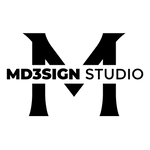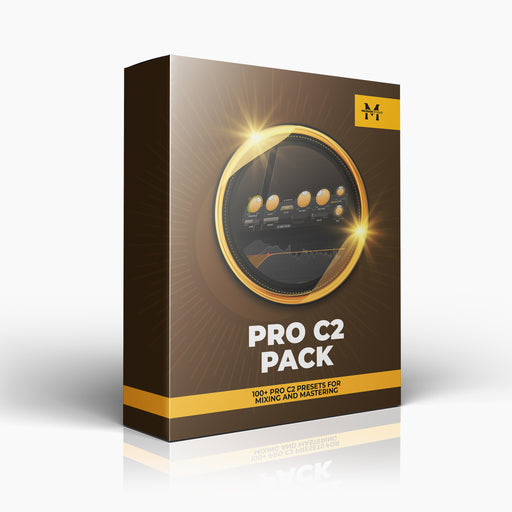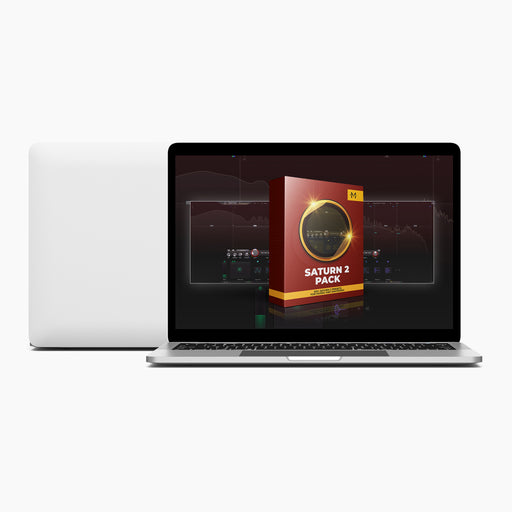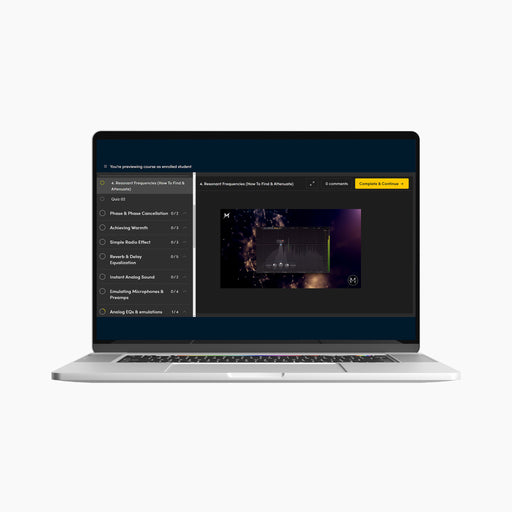Musik Hack Master Plan - Crystal Clear, Stupid Loud
I'm sure that most of you hear about Master Plan by Musik Hack, but did you hear about their recent update? No, it's not only looks... the functionality & more features are updated.
However, if you're not familiar with Master Plan and what it actually does, it's a plugin that's capable of pushing your track as loud as possible, but not without any concerns of distortion. In short term it's your key for loud & clear masters. And no, it's not run by AI if you're wondering. This plugin will also add that analog touch to your craft.
Master Plan is where things change, so let's dive right into that, shall we?
The topics we're going to cover:
1. What is Master Plan?
2. How EASY is it to use Master Plan?
3. Features + Update
4. Master Plan as an AD/DA converter
5. Master Plan Pricing
6. Pros and Cons
7. Honest Thoughts
1. What Is Master Plan

Musik Hack Master Plan represents an innovative tool using a revolutionary technology that helps you to achieve clean, crisp, wide and loud masters within minutes.
I still remember my first walkthrough this plugin and my concern if it's going to be able to make me excited about it because I've tested hundreds of plugins. Once I tried it, I heard something different and unique like never before. The sound, the functionality & overall look... it made me want to explore it even more.
Since I'm a mastering engineer, I'm not saying that you shouldn't use other processors & that cool analog gear. Master Plan is ideal if you're a beginner that just started out, an intermediates who know about mastering and have decent masters and for pros that really want to add that special flavor to their masters. It's for everyone. Personally, I would recommend combining Master Plan with other mastering-grade plugins in order to achieve even better masters.
2. How To Use Master Plan
The way of using it is pretty straight-forward. Insert Master Plan on your Master or Mix Bus channel and that's it, you're ready to start using it. No need for extra routing etc.
People often ask me if it's okay to use it in mastering/mix bus chains as an additive processor (to lift the low end or to limit for example). Yes, Master Plan will do everything you want, and that's the thing I personally enjoy when it comes to this particular plugin.
It's all about how it sounds and your taste, so no strict rules.
3. Features
Input & Output gain adjustments

This is very simple - you have individual knobs to control input & output gain. This is very useful when you need to match the gain of your plugins, but Master Plan has another great feature for that which you'll read about in this blog post!
Loud & Wide knobs

"Loud" knob activates & controls Limiter/Clipper circuit designed to maximize loudness while still keeping the clarity and preserving the dynamics of your mix. I don't endorse loudness wars, but if you got into one of them, YOU WILL WIN.
"Wide" knob works as a stereo widener, but guess what? A mono-compatible one! Yes, it's 100% mono-compatible and sounds insanely well. The way it spreads the stereo spectrum while still keeping everything mono-compatible is on another level, like no other plugin similar to this can do. These two knobs destroyed all the competitors that Master Plan has!
3 Individual EQ Bands

You probably remember this section from our previous talk about Master Plan. However, there were only two bands - one for low and one for high end. Well, with the new update Master Plan features another band dedicated to Mid Range frequencies that you can tweak to taste.
That feature also enables you to decide if you're going to affect the low, mid or high mid range, which makes it super helpful in mastering.
Unity Gain (Automatic Gain Compensation)

You know that feeling when you're working on a master, and it's a bit hard to hear if you're making any positive changes because your ears are constantly tricked by increased loudness? Well, one way to fix that is to gain-match using input/output knobs, but that's also time consuming when it comes to clipping & limiting.
Well, Master Plan solved that issue with their "Unity Gain" button! When you want to avoid getting tricked by loudness, engage this button and listen to differences without changing the loudness. Just don't forget to turn it off once you're done comparing your results so you can get back to that loudness before you export your master.
Saturation, Compression, EQ, Multiband processing, Tape...

Master Plan features tons of possibilities for adjusting & enhancing the performance of your mixes & masters. So, let's go through each one:
1. Thick - this feature will introduce fine-tuned, analog-inspired saturation. Using the slider below the button you can control the amount.
2. Clean - this reminds me of a bell filter placed around 200Hz to clean the mid in the low end. Does an amazingly good job.
3. Multi - when you enable this feature, use the L, M and H sliders to control the amount of gain reduction in the low, medium and high bands of your mix.
4. Smooth - enables you to gently tame dynamics and add subtle glue.
5. Calm - this features is great! It helps to tame harsh high frequency buildup. You even have that 2x knob that help to double the effect.
6. Tape - are you a fan of tape? Well, this button enables analog tape glow. At low levels, tightens up the bass. As you push it higher and harder, it adds subtle saturation and tames the high end.
Metering Section

This brand new update features even better metering & visuals you need in order to make sure you're working with "healthy" levels. It also looks much more analog, which is the thing I personally like about Master Plan since it reminds of some vintage units.
Filter Section

The filter section on the far right of the interface emulates different playback systems, so you can hear what your mix will sound like in different environments and on different listening devices.
4. Using Master Plan's analog saturation like an AD/DA converter
This idea sparkled my mind a few times, so I decided to try it, and it worked much better than expected! Try running your audio through Master Plan on your Mix Bus channel AT THE START of your mix, and watch the magic happen!
5. Master Plan Pricing
Musik Hack Master Plan features 2 types of possible payments.
- Rent-To-Own - $25/month for 5 months (was $35)
- Forever - $122 (was $175)
6. Pros AND Cons
Pros
- The sound: From all the one-plugin processor I tried, this one has the best sound. I was comparing it to the bx_masterdesk and The God Particle which are the plugins I also like, but Master Plan just stands out and really does the job amazingly well.
- Very affordable: If you don't like paying all at once, you have multiple payment options which I find very affordable for such plugin.
- Not limited to certain genres: This plugin isn't limited to certain genres, which means you can master anything.
- Extremely easy to use: The way you're able to master your track within minutes shows how great Master Plan actually is. No additional words needed really.
- Responsible & Supportive Customer Service: Their team is always available for any questions. I was talking to their staff multiple times, and I really like their customer support and how responsive they are.
Cons
- None really: Personally, I didn't find any cons yet, and we believe we won't be able to find any. Again, I'm not their new users. I'm actually using Master Plan for quite some time and I didn't find any cons.
7. Our Brutally Honest Thoughts
As their long-time users, our studio can definitely recommend using Master Plan, and we confirm it's a 100% legit company with an incredibly passionate team behind everything they stand up for. With all of that being said, again, we highly recommend trying Master Plan. Huge shout out to their CEO & Founders Stan and Sam. They were very kind to me in explaining everything I need to know about Master Plan & their company.Learn more from our best-sellers!
-
Pro C2 Presets Pack
Original price $17.50 - Original price $17.50Original price$17.50$17.50 - $17.50Current price $17.50Presenting long-awaited "Pro C2 Presets Pack" - The Exceptional FabFilter Pro C2 presets to completely change the way you approach dynamics treatme...
View full detailsOriginal price $17.50 - Original price $17.50Original price$17.50$17.50 - $17.50Current price $17.50 -
Saturn 2 Presets Pack
Original price $17.50 - Original price $17.50Original price$17.50$17.50 - $17.50Current price $17.50Presenting "Saturn 2 Presets Pack" - The Mind-Blowing FabFilter Saturn 2 presets to completely change the way you approach saturation on your mixes...
View full detailsOriginal price $17.50 - Original price $17.50Original price$17.50$17.50 - $17.50Current price $17.50 -
Presets Bundle
Original price $64.99 - Original price $64.99Original price$64.99$64.99 - $64.99Current price $64.99This Bundle Deal includes: Pro C2 Preset PackSaturn 2 Preset PackPro MB Preset PackEQ Preset Pack
Original price $64.99 - Original price $64.99Original price$64.99$64.99 - $64.99Current price $64.99 -
EQ + Compression Bundle
Original price $125.00 - Original price $125.00Original price$125.00$125.00 - $125.00Current price $125.00This Bundle Deal includes: The Art Of Compression:260+ pages of detailed explanationsBeginner to ProGraphic illustrationsSecret techniques used by ...
View full detailsOriginal price $125.00 - Original price $125.00Original price$125.00$125.00 - $125.00Current price $125.00 -
EQ Masterclass
Original price $100.00 - Original price $100.00Original price$100.00$100.00 - $100.00Current price $100.00Beginner to Pro lessons Everything you don't understand about Equalization is explained through 5h+ long Masterclass split in 28 well edited video...
View full detailsOriginal price $100.00 - Original price $100.00Original price$100.00$100.00 - $100.00Current price $100.00