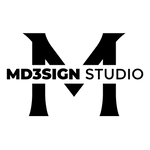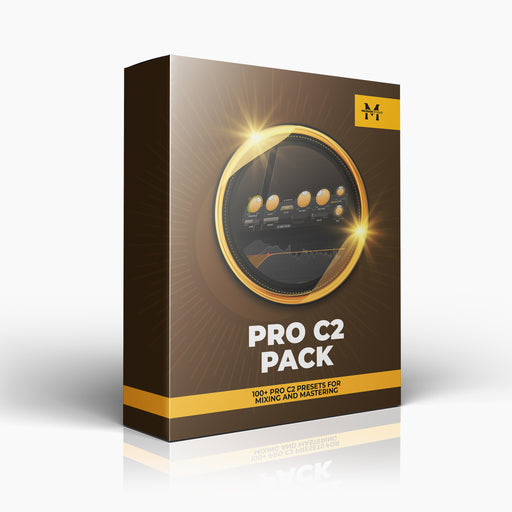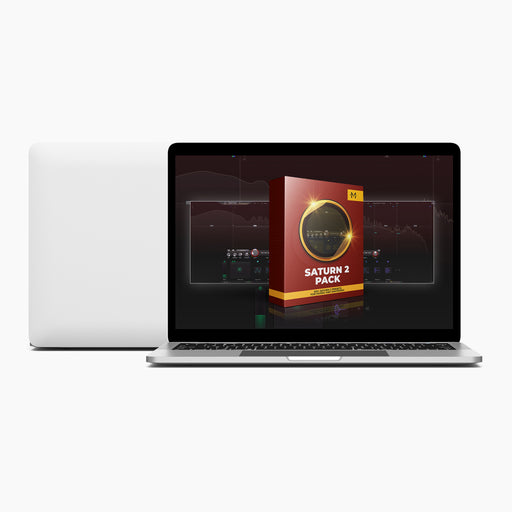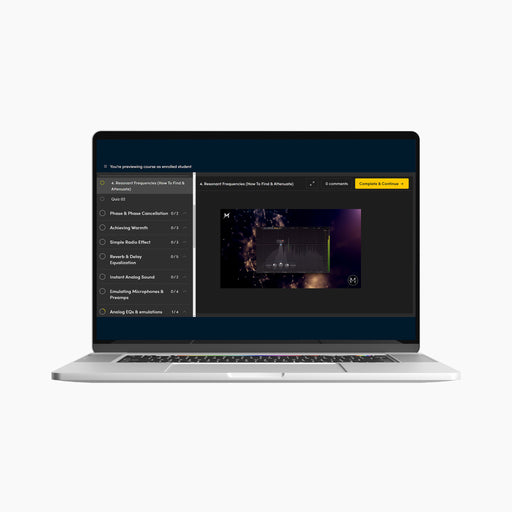How To Master LOUD, But CLEAN
Enabling your track to reach the desired loudness is a creative process that requires top-tier sounding tools, but also the skill to be able to do something like that. In this blog, I'll guide you on how to pick the perfect limiter and set it up for maximum loudness at the mastering stage.
1. What Keeps Your Track AWAY From Being LOUD?
Consider that using a good limiter at the end of your chain won't be the only thing that affects the loudness. The whole process before affects the way your master is going to sound. But not only the mastering chain... also the whole mixing session. That means that without a good sounding mix, it's impossible to end up with a commercial sounding track and commercial loudness (which is very high at the moment).
Keeping that in mind, make sure you first keep the levels "healthy", spectral balance carefully polished and your vision for the end result clear.
When it comes to mastering, you have to carefully pick the tools you're going to use. One mistaken tool can lead to so many artifacts and troubles that will set your master apart and prevent it from being as loud as the competitors.
2. Why Limiter?
Limiters are NOT A MUST, but they're an usual tools we, mastering engineers, use to push the loudness up, tighten the master and make sure it fulfills the requirements for streaming platforms. This is what we use to make your idea be a record.
However, limiters are not the only tools that can be used to match the loudness you're looking for. There are also Maximizers, which work similar to limiter, but in a different way and the results they offer are significantly louder, punchier... but at the cost of possible artifacts.
But, what if there was a combination of both limiting & maximizing approach... all packed in one unit? There actually is, and it's called the Adaptive Limiter 2 by CEDAR Audio.
3. CEDAR Audio Adaptive Limiter 2
Unlike traditional single-band limiter, Adaptive Limiter 2 employs CEDAR's proprietary Spectral Limiting algorithm. This innovative technology calculates a continuously varying EQ profile that constrains the output amplitude while preserving the integrity of the input signal. The result is a natural and transparent sound, even under significant limiting.
I tested this limiter with my outboard limiters and got very surprised at how good this plugin holds on!

4. Adaptive Limiter 2's Key Features
-
Spectral Limiting Algorithm: Ensures transparent and musical limiting by dynamically adjusting EQ profiles.
-
Peak and Oversampling Modes: Provides precise control over peak levels and enhances audio quality.
-
Integrated Metering: Offers real-time visual feedback for input, output, and gain reduction levels.
-
User-Friendly Interface: Simplifies the mastering process with an elegant and straightforward design.
-
Versatile Applications: Ideal for mastering, mixing, and post-production tasks across various audio formats.
5. The Controls & Features
Adaptive Limiter 2 works based on a few knobs, which the thing I highly like about this unit! We have that classic threshold used to determine how much of that input signal are we using to trigger the unit, the ceiling used to set the amount of headroom after mastering (for the purpose of preventing any normalization artifacts due to uploading to streaming platforms. It's recommended the leave anywhere from -0.1dB to -1dB, but the specific number depends on many different factors).
But, Adaptive Limiter 2 has some features that separate it apart from other limiters, so let's go over them:
Spectral Knob: Determines the degree by which the profile can change from one frequency to the next. At its lowest setting, the action of the Adaptive Limiter approaches
that of a single-band limiter.
Temporal LF & HF Knobs: Determines the rate at which the profile is permitted to change at very low frequencies (LF) and very high frequencies (HF). If the two are not the same value, a suitable profile is generated across the spectrum, allowing you to obtain a wide range of limiting effects.

6. Using Adaptive Limiter 2 for MAXIMUM LOUDNESS
From my personal experience with this limiter, here's how I like setting it up for maximum loudness:
- Start with lowering the threshold until you notice some action happening and your track becoming louder
- Next, start increasing the spectral knob to about 4-5
- Now tweak the temporal LF & HF knobs to your personal taste (for me, they usually sit at around +7; +8 which directly depends on the track I'm working with)
- Now get back to the spectral knob and set it accordingly to how you prefer the limiting to act (I usually end up with +6 to +9, again.. depending on the track I'm working with)
- Finally make sure you set the ceiling anywhere between -0.1 and -1 (this depends on how much of that headroom you want to leave)
- Make sure you turn on oversampling for pristine quality
- Quantization modes depend on you. I do this process separately, so I prefer keeping it off

Learn more from our best-sellers!
-
Pro C2 Presets Pack
Original price $34.99Original price $34.99 - Original price $34.99Original price $34.99Current price $17.50$17.50 - $17.50Current price $17.50Presenting long-awaited "Pro C2 Presets Pack" - The Exceptional FabFilter Pro C2 presets to completely change the way you approach dynamics treatme...
View full detailsOriginal price $34.99Original price $34.99 - Original price $34.99Original price $34.99Current price $17.50$17.50 - $17.50Current price $17.50Save 50% -
Saturn 2 Presets Pack
Original price $34.99Original price $34.99 - Original price $34.99Original price $34.99Current price $17.50$17.50 - $17.50Current price $17.50Presenting "Saturn 2 Presets Pack" - The Mind-Blowing FabFilter Saturn 2 presets to completely change the way you approach saturation on your mixes...
View full detailsOriginal price $34.99Original price $34.99 - Original price $34.99Original price $34.99Current price $17.50$17.50 - $17.50Current price $17.50Save 50% -
Presets Bundle
Original price $140.00Original price $140.00 - Original price $140.00Original price $140.00Current price $64.99$64.99 - $64.99Current price $64.99This Bundle Deal includes: Pro C2 Preset PackSaturn 2 Preset PackPro MB Preset PackEQ Preset Pack
Original price $140.00Original price $140.00 - Original price $140.00Original price $140.00Current price $64.99$64.99 - $64.99Current price $64.99Save 54% -
EQ + Compression Bundle
Original price $199.99Original price $199.99 - Original price $199.99Original price $199.99Current price $125.00$125.00 - $125.00Current price $125.00This Bundle Deal includes: The Art Of Compression:260+ pages of detailed explanationsBeginner to ProGraphic illustrationsSecret techniques used by ...
View full detailsOriginal price $199.99Original price $199.99 - Original price $199.99Original price $199.99Current price $125.00$125.00 - $125.00Current price $125.00Save 37% -
EQ Masterclass
Original price $100.00 - Original price $100.00Original price$100.00$100.00 - $100.00Current price $100.00Beginner to Pro lessons Everything you don't understand about Equalization is explained through 5h+ long Masterclass split in 28 well edited video...
View full detailsOriginal price $100.00 - Original price $100.00Original price$100.00$100.00 - $100.00Current price $100.00